My triggers doesn't apper in the website
-
Hello, I have a problem with my triggers, doesn't apper in the website I have windows 10
-
@Jimmy-David-Rodriguez-Farfan, the most common cause of that problem is you've changed your command(s) to background but you're not running the background service.
-
Thaks Russ for your fast answer but my backgroud service is running how you can see in the follow image: https://prnt.sc/10e4u5a.
Do you know other posibility?
Thanks!
-
Russ I know what is the problem, after some seconds my service stop automatically this is the log:
C:\Users\Acer 2\AppData\Local\TRIGGERcmdAgent\app-1.0.25\resources\app\src\service.js stopped running.
Restarted 4500 msecs after unexpected exit; attempts = 2
Child process [868 - C:\Users\Acer 2\AppData\Local\TRIGGERcmdAgent\app-1.0.25\resources\app\src\node.exe --harmony "C:\Users\Acer 2\AppData\Local\TRIGGERcmdAgent\app-1.0.25\resources\app\node_modules\node-windows\lib\wrapper.js" --file "C:\Users\Acer 2\AppData\Local\TRIGGERcmdAgent\app-1.0.25\resources\app\src\service.js" --log "TRIGGERcmdAgent wrapper" --grow 0.5 --wait 2 --maxrestarts 3 --abortonerror n --stopparentfirst undefined] finished with 1Do you know what is the problem??
-
@Jimmy-David-Rodriguez-Farfan, I don't know why it's stopping yet. Can you try uninstalling and reinstalling the background service? You might want to try rebooting between uninstalling and reinstalling too.
Can you also tell me what specific version of Windows you have, and what antivirus software?
Also please confirm it works if you set the command to foreground.
-
I tried to unistalling and reinstalling some times but the result was the same, my windows version is windows 10 here the specific version: https://prnt.sc/10evvwb.
Russ sorry but i don't know how can set the command to foreground do you have any information to set the command?
Thanks!
and if you know other possibility to try, thanks!
-
@Jimmy-David-Rodriguez-Farfan, here's a screenshot showing the Ground field options. You don't need the background service if you only use commands with Ground = foreground.
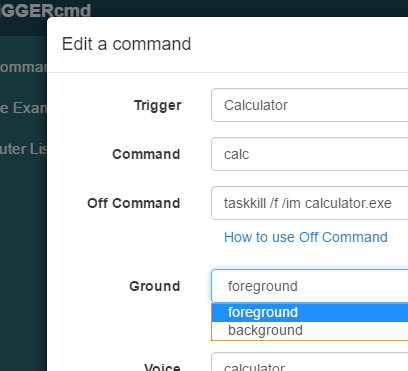
-
OK Russ thanks, I changed Groud option, but I have a little question the service doesn't appear inside https://www.triggercmd.com/ why the service doesn't start correctlly? or is for other reason?
-
Thanks Russ for you help, I change the ground and automatically my trigger appeared on the website. Thanks! Now my trigger is working correclly.
-
@Jimmy-David-Rodriguez-Farfan,
Awesome. I'm glad that worked.