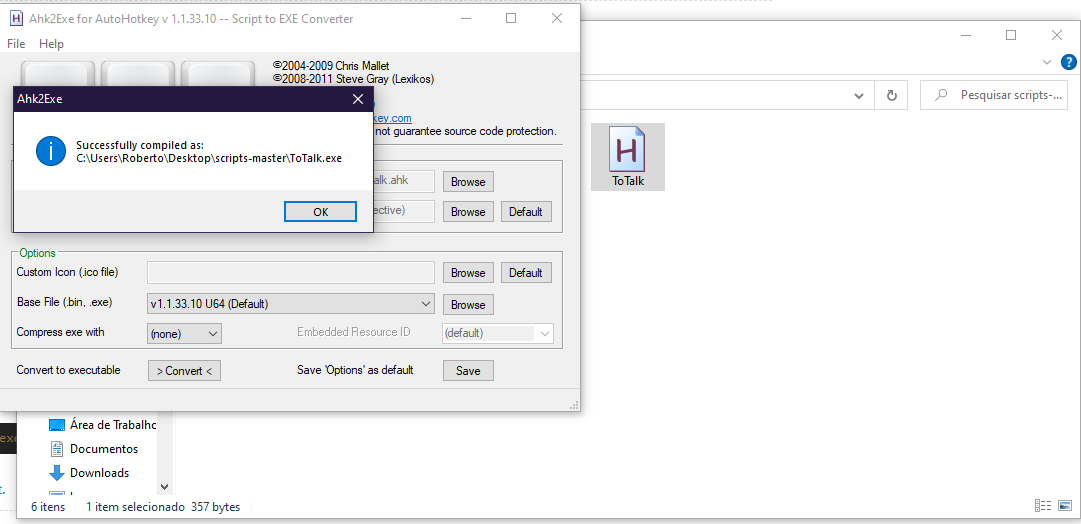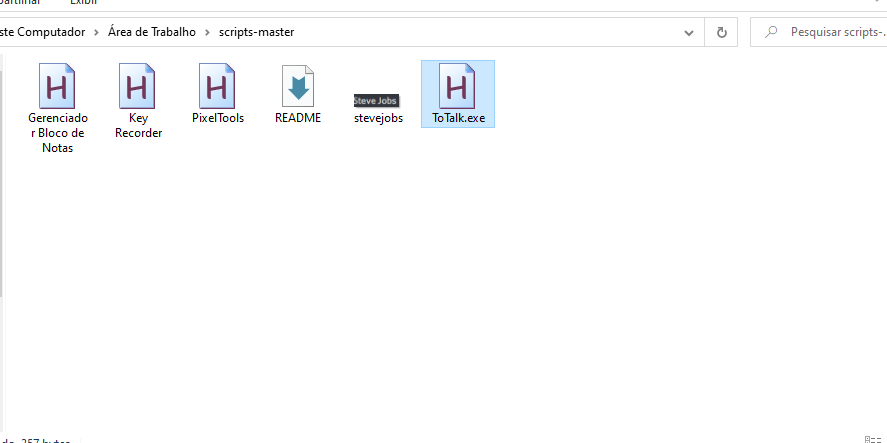How to join an especific discord channel
-
I was trying to find a way to do this and didn't find an especific solution for it, but I saw a script that could execute some keyboards commands. In fact, u can navigate on discord using just your keyboard, I mapped a bunch of commands that could help me join an especific channel but IDK how to transfer it to a script.
// I know that it's kinda amateur but thats the way that I found it lmao
Tab //start the navigation on discord using the keyboard
down arrow x10 times //going down to find the correct server to join (particular value)
press enter //to open the server
press tab x9 times //to start navigating on the channels
down arrow x9 times //to select the correct voice channel
press enter //to join itI wonder If someone could transfer it to an VBSscript and help me to use it on TriggerCMD
-
@roberto-luis I Did it! I made a script using Autohotkey that can find the server and click on it searching for the correct color. Then, the script clicks on it and does the keyboards' commands to join the correct channel
-
@roberto-luis , nice job! Would you mind posting your script here?
-
@russ In fact i'm having some problems to run the script .ahk with the triggercmd, when i do it manually, it works very well, but when I copy and paste the script's target and ask triggercmd to do it, it doesn't work.
Could u help me with it?
Then I can share the entire project working here
-
@roberto-luis, can you show me your command?
This works for me because of where autohotkey is installed on my PC, and where my script is.
"C:\Program Files\AutoHotkey\AutoHotkey.exe" C:\autohotkeyscripts\media.ahk muteThat mute at the end is a parameter for my script.
-
It returns me this message when I try to turn my .ahk archive onto .exe
It says successfully compiled, but no new archive is created. Then I tried to put the content of the message on the triggercmd's command, but nothing is happening
-
@roberto-luis, if you rename that ToTalk.exe in the folder in the background, does it recreate a ToTalk.exe when you compile it again?
Also, you don't have to use a compiled version. You could use a command like mine above.
-
Not at all, it continues just "ToTalk.exe.ahk"
-
@roberto-luis It worked!
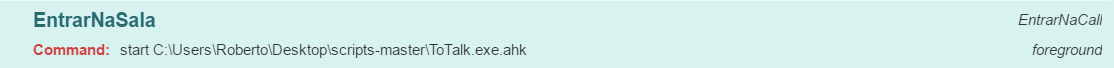
IDK what changed, but with this name the triggercmd could start my script.
#SingleInstance Force CoordMode, Pixel, Screen CoordMode, Mouse, Screen Loop { PixelSearch, x, y, 1925, 11, 1994, 201, 0x7EDB32,, Fast if (ErrorLevel = 0) { MouseMove, %x%, %y% break } } Click, Left Loop 10 { Send, {Tab} Sleep, 300 } Loop 8 { Send, {Down} Sleep, 300 } Send, {Enter}Here u are the code, just need to change the pixel that u wanna search to click first (Pixel of the discord server's icon)
-
@roberto-luis, awesome. Nice job.
-
@Russ Thx for the help
-
@roberto-luis, np. Any time.