Batch file issues
-
Hi
I am new to Triggercmd, I have created a few triggers, notepad,calc etc and to a specific exe without issue. I have a backup batch file that will not trigger in fact i cannot get any bat file to trigger.Many thanks in anticipation
Andrew
-
@Andrew, please post your command and the batch file. Maybe you're not specifying the full path to the .bat file, or maybe the .bat is running but there's a path problem preventing the commands in the .bat file from running.
-
Hi Russ
Many thanks for your prompt reply.
I have attached 2 screen shots one of the command and the second of the contents of my batch file.
If I place a .txt file in the folder containing the batch file and change the command it opens, so I am presuming the path is correctRegards
Andrew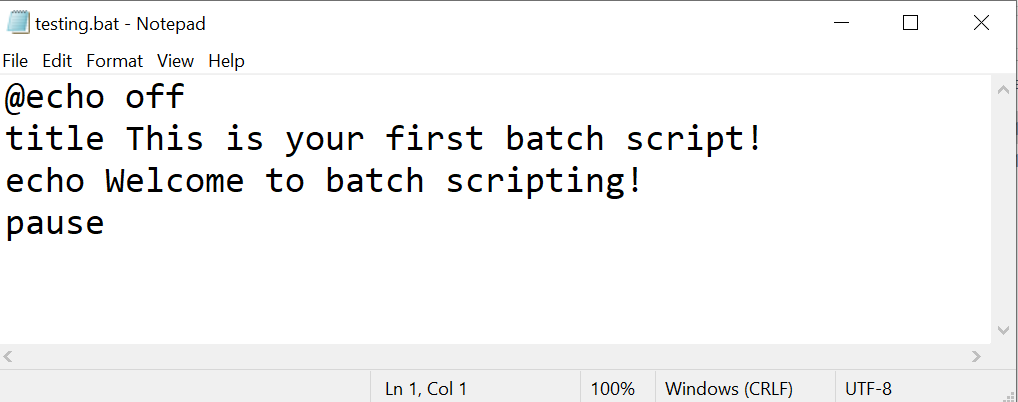
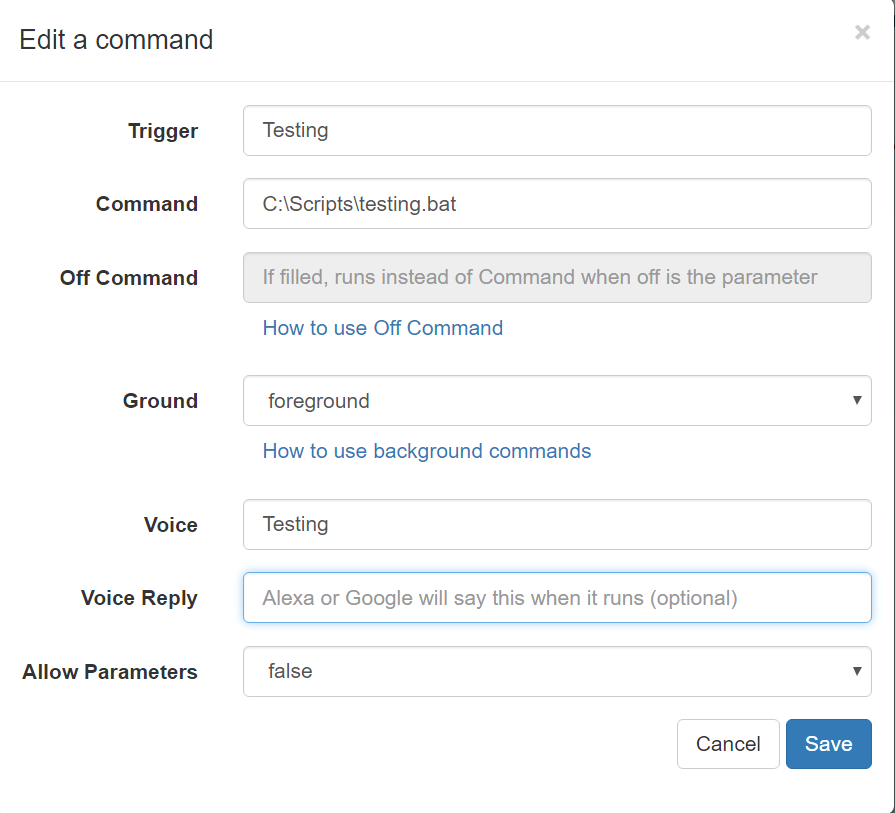
-
@Andrew, I saw the same thing. I ran that batch file via TRIGGERcmd - nothing seemed to happen, but something did happen. You have a pause at the end, so it stayed running behind the scenes. I found mine in Task Manager when I showed the "Command line" column.
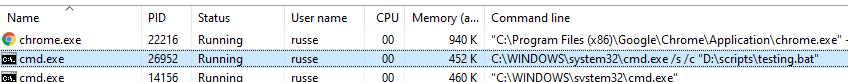
Try adding something to your batch file that you could actually see, like this:
@echo off title This is your first batch script! echo Welcome to batch scripting! calc