Help with Alexa - TriggerCMD
-
Hey,
It's my first time here, and i had some problems with my alexa and triggercmd skill's.
When I configure a command in triggercmd, my alexa recognizes it, but if I say "open any program" it doesn't work. I need to tell alexa to "close any program" and then she will open the program that I need. I don't know why the commands are reversed.
Would it be a problem in alexa or triggercmd? I'm using TRIGGERcmd Smart Home.
Tks
-
@gfmendes, with the TRIGGERcmd Smart Home skill, if you setup your command like this, with Allow Parameters = true and an Off Command set, then you can say, "turn on calculator" to run calc and "turn off calculator" to run taskkill /f /im calculator.exe to close it.
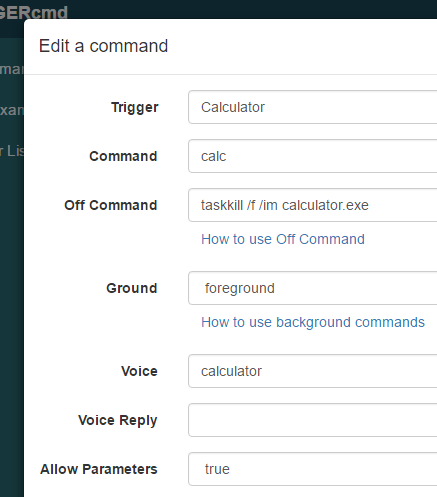
If you have Allow Parameters = false, it will run calc whether you say turn on or turn off calculator because it blocks the on or off parameter coming from the skill.
-
@Russ said in Help with Alexa - TriggerCMD:
@gfmendes, with the TRIGGERcmd Smart Home skill, if you setup your command like this, with Allow Parameters = true and an Off Command set, then you can say, "turn on calculator" to run calc and "turn off calculator" to run taskkill /f /im calculator.exe to close it.
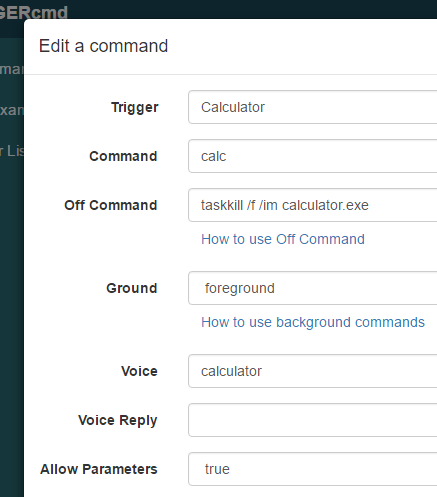
If you have Allow Parameters = false, it will run calc whether you say turn on or turn off calculator because it blocks the on or off parameter coming from the skill.
Hey @Russ , tks for this fast answer.
I did exactly what you said to me, and I still have the same problem. On my cellphone notification pops up "to turn on this trigger say it 'turn OFF and the name of the trigger', but Alexa's voice say "to turn on this trigger say it 'turn ON and the name of the trigger'.
I don't know why the commands are reversed yet. Alexa's voice says one thing (to activate the command, use "turn on") and alexa's notification says another (to activate the command, use "turn off"), and the trigger only activates if I use "turn off".
-
I think that i discovered the problem. I switched my Alexa to English and the commands worked. But I live in Brazil, does the APP not work here in Portuguese?
Tks
-
@gfmendes, yes, it works in Brazil in Portuguese.
Have you seen this video?
You should be able to say these things:
- ligue a calculadora
- desligue a calculadora
Both ligue and desligue should run the command, unless you use the Off Command field, in which case desligue should run that one.
-
@Russ, yes, I've seen this video, I even used it to configure my Alexa and TriggerCMD.
I'm using the Off Command field like you said, but not worked yet with Portuguese commands with "ligue" and "desligue" not even with the Calculator or Notepad.
Do u have another ideia about it?
Tks
-
@gfmendes, please confirm you're using the Smart Home skill.
Original skill: https://www.amazon.com.br/gp/product/B074TV61DK
Alexa, pergunte Execute Comando executar calculatorSmart Home skill: https://www.amazon.com.br/VanderMey-Consulting-LLC-TRIGGERcmd-Smart/dp/B07P1MMFRP
Alexa, ligar/desligue calculatorEDIT: I had the url's backward at first. I corrected them above.
-
I'm using this skill
Original skill: https://www.amazon.com.br/VanderMey-Consulting-LLC-TRIGGERcmd-Smart/dp/B07P1MMFRP
Alexa, pergunte Execute Comando executar calculatorCould u confirm that I'm right please?
Tks
-
@gfmendes, sorry, I had the URL's backward at first. I fixed them. That's URL is for the Smart Home skill that allows you to say, "ligar/desligue calculator" because your commands become Alexa smart home devices.
Please tell me if you see your commands as devices here:
https://alexa.amazon.com/spa/index.html#appliancesThey should look like this:
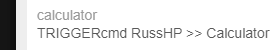
-
No problem. Am'i using the right skill?
If i "play" any trigger on site, they run it, but no way using voice.Take a look. They are like this.

-
@gfmendes, please try changing your command's voice word, and verify it updates the Alexa device you showed in the screenshot.
Yes that is the right skill for running commands as if they were switches you can have Alexa turn on and off.
-
-
@gfmendes, thank you. How did you change your Amazon account to USA? I'd like to switch mine to Brazil to see if I can reproduce and fix the problem.
-
@Russ Try this
Manage Your Content and Devices > Preferences > Country/Region Settings
You will need to put any andress here in Brazil to change. Your kindle account comes too if u want.
If u need help with Portugues or test, let me know.
@Russ, another question. Why to open some triggers, I need to use differents activation words? Like 'ativar', 'abrir', 'ligar'
Some triggers i can use 'ativar', others 'abrir' because they don't understand 'ativar'. -
Thanks @gfmendes. I don't know why certain words would work better. The TRIGGERcmd Smart Home Alexa skill simulates a light switch for each command, so I thought ligar and desligar would work best. Google Translate tells me those are the translations for "turn on" and "turn off" which is how I tend say it in English. I can also say, "calculator off".
This page gives some background too if you're interested:
https://www.amazon.com.br/gp/help/customer/display.html/ref=hp_bc_nav?ie=UTF8&nodeId=201749260