Start netflix app
-
@Anthony-Gustavo, here's a similar script for Netflix:
ShellExecute ( "netflix:" ) Sleep(2000) ; wait 2 seconds for Prime Video to start WinActivate ( "Netflix" ) $pos = WinGetPos("Netflix") $x = 1797 $y = 63 MouseClick("left", $pos[0] + $x, $pos[1] + $y) ; click the Search box ;suits Send("^a") ; Select all text, in case something was typed in the Search box already. Sleep(2000) ; wait 2 seconds ;;; For testing: ;; Send("suits{ENTER}") Send($CmdLine[1] & "{ENTER}") ; type the first parameter of the .exe, and press enter Sleep(2000) ; wait 2 seconds $x = 194 $y = 248 MouseClick("left", $pos[0] + $x, $pos[1] + $y) ; click the show icon Sleep(1500) ; wait 1 seconds $x = 961 $y = 220 MouseClick("left", $pos[0] + $x, $pos[1] + $y) ; click Watch now -
@Russ For me is happening this error
ShellExecute ( "netflix:" )
Sleep(2000) ; wait 2 seconds for Prime Video to start
WinActivate ( "Netflix" )
$pos = WinGetPos("Netflix")$x = 1764
$y = 72
MouseClick("left", $pos[0] + $x, $pos[1] + $y) ; click the Search box;suits
Send("^a") ; Select all text, in case something was typed in the Search box already.Sleep(2000) ; wait 2 seconds
;;; For testing: ;; Send("suits{ENTER}")
Send($CmdLine[1] & "{ENTER}") ; type the first parameter of the .exe, and press enter
Sleep(2000) ; wait 2 seconds
$x = 231
$y = 289
MouseClick("left", $pos[0] + $x, $pos[1] + $y) ; click the show iconSleep(1500) ; wait 1 seconds
$x = 962
$y = 268
MouseClick("left", $pos[0] + $x, $pos[1] + $y) ; click Watch nowI changed my coordinates, can you create an .exe for me or tell me which program you use? And also how do I configure the command in Triggercmd?
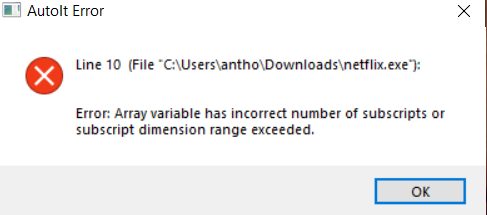
-
@Anthony-Gustavo, it's getting that error because this line is expecting a parameter:
Send($CmdLine[1] & "{ENTER}")You can compile that script to an .exe with AutoIT.
The command in the TRIGGERcmd GUI editor would either be:
C:\Users(your user)\netflix.exe suits
... if you want your command to always search for suits, or:
C:\\Users\\(your user)\\netflix.exeIf you want to pass suits or something else as a parameter. For that, don't forget to flip Allow parameters to true.
-
@Russ , es mi mismo caso, si esta instalado pero me sale el anuncio, me podrias ayudar por favor.