Pass variable (parameters) to powershell?
-
I'm trying to pass a variable (a link) to a powershell script, but when I enable parameters, the script doesn't run. It runs if I call the script without parameters. And how is the variable captured in powershell? Thanks.
-
@ef3h37b6, I did a test and it worked for me.
I used this powershell script, saved as d:\tools\urltest.ps1, and made a TRIGGERcmd command with powershell d:\tools\urltest.ps1 as the Command field and with Allow Parameters set to true.
param ( [string]$URL ) start $URLI used the triggercmd.com website's orange Parameters button to send it a URL as a parameter, like this:
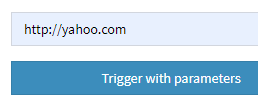
It opened yahoo.com in my default browser, as it should.
Please tell me more about what you've tried that's not working.
-
Awesome, got it working. Thank you.