Not Seeing My Testing Devices in Developer mode
-
So I followed the guide at this link https://www.triggercmd.com/forum/topic/2494/new-smartthings-integration-2023v and I am not seeing "My Testing Devices" once in developer mode.
Is there a newer guide?
Does the Webhook URL need more after the "st" at the end?
I am not sure where I could have gone wrong. -
@AZRushFan, I suspect maybe you didn't close the SmartThings app after you enabled Developer mode. You can't just navigate away from it. Also I think they updated the app so you no longer have to scroll way to the bottom to find My Testing Devices. I see it near the top now.
-
@Russ I signed out/closed the app and then opened it up again. See the below screenshots of the developer mode enabled and add device page.
Developer mode enabled:
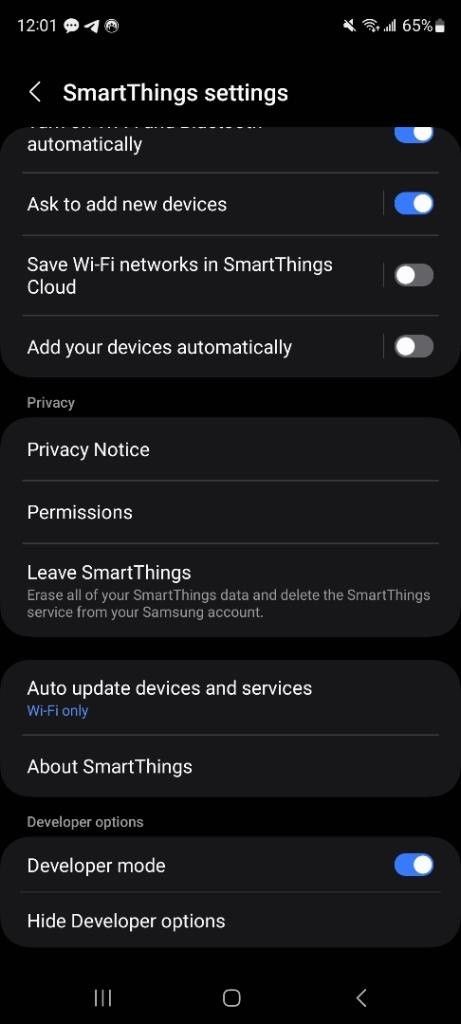
Cannot see "My Testing Devices":
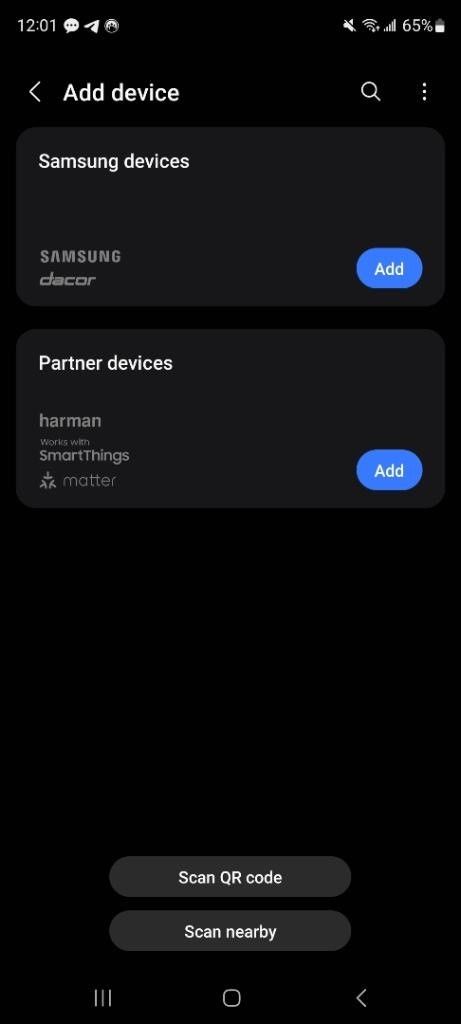
I appreciate your assistance. Thank you.