Running "Trigger Commands" via Windows Command Line
-
Heyho,
long time no see When i always get bored, i come back here to play around.
When i always get bored, i come back here to play around.
I recently got a new Philips Hue Light in my home. It works via Bluetooth, but my Alexa was able to connect with it so I am able to just turn on/off my light by saying "Turn off/on my light".
Now to TriggerCMD:
I wanna control my light via a Hotkey on my keyboard. I know that the Linux Version can run Commands via CLI, but can Windows do it too? I couldnt find a .exe which supports CLI commands (maybe im blind):
Idea:%TriggerCMDInstallationPath%\TRIGGERCMD-CLI.exe -trigger "Light off" --computer "%computername"This would then run the Command from my PC called "Light off", which would then do the amazon alexa action.
I feel like you prb did this, but i am just blind to find it, prb cuz its late for me

Thanks ^^
Furkan -
ok i think i confuse myself.
I can not make it work to turn on/off my Lights because TRIGGERcmd isnt made for it.But maybe you can do it? Like i only want a way to "talk" to Alexa by saying only like "Alexa, turn on my light". Can triggercmd simulate this?
-
@Furkan-Cevik, you can use TRIGGERcmd to turn your Hue bulb on/off using commands like this:
tcmd -c laptop -t light_on tcmd -c laptop -t light_offYou can download the tcmd program for Windows here.
You need to create a light_on and light_off command, then associate the "light_on" command with an Alexa routine that turns on the Hue bulb on, and the "light_off" command with another Alexa routine that turns the Hub bulb off.
See this page for instructions and a Youtube video.
For example, here's my Alexa routine that turns a few lights on whenever I trigger the "ar_lights_on" command.
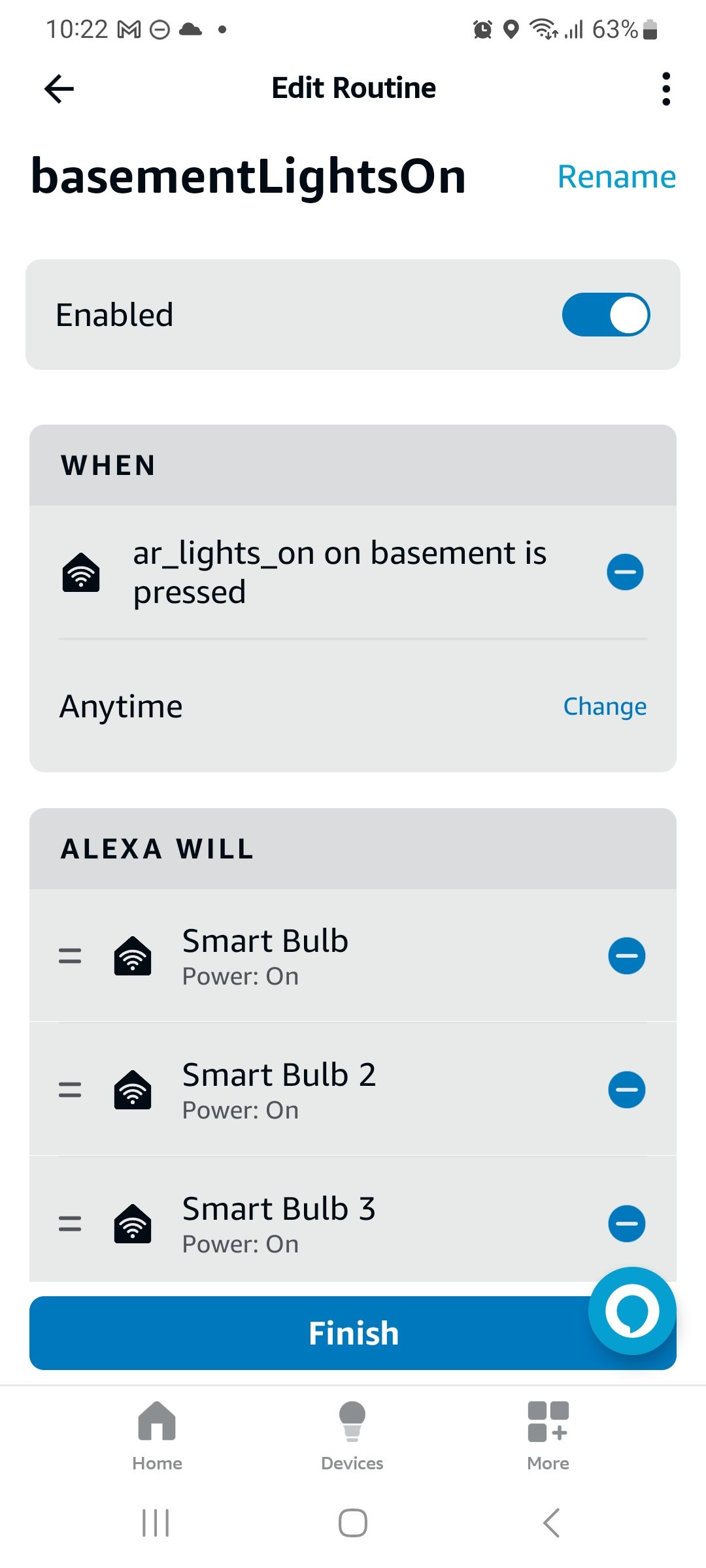
-
@Russ Cheers Russ, works now perfectly with this

Time to subscribe again after a year
have a nice day ^^ -
@Furkan-Cevik, nice, I'm glad you got it working. Also, thank you for subscribing!