Abrir programa em tela cheia (F11)
-
Preciso que ao dar o comando para o Trigger abrir um determinado programa, ele seja iniciado em tela cheia (tipo quando clicamos no F11).
Alguém sabe como posso fazer isso?
-
@Lucas-Mateus, to make a Windows program start in full screen (aka maximized), prefix the command with start /max like this:
start /max notepad -
I can use this command in actualy windown? how?
-
@Mauro, yes, just add the command in the GUI Editor.
-
Right-click the tray icon and click GUI Command Editor:
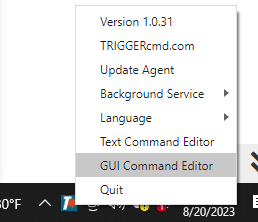
-
Add the start /max notepad command:
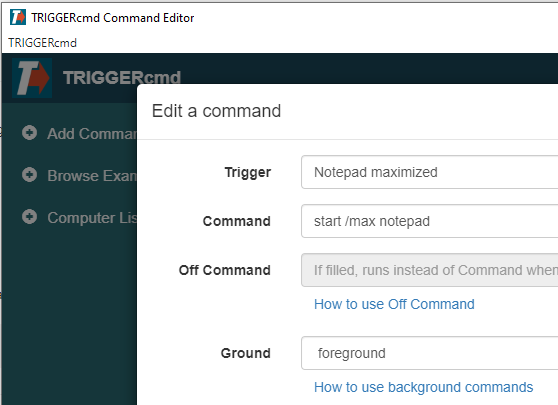
-