Error Triggercmd Smart Home with google assistant
-
@Russ Sure, I already have it
But for some reason I deleted it before, I created it again and now I get this error. -
@Daniel-Garcia, I see in your account you have some commands now. I see you ran one of them twice via the TRIGGERcmd Smart Home Google Assistant action.
Now you can say, "Hey Google turn on Youtube" to run your command with Youtube as the voice word because it created a smart home device called Youtube.
-
This post is deleted! -
Even following the steps step by step, the error remains, could you help me?

-
@Valter-Santos, I just tried linking the TRIGGERcmd Smart Home skill and it worked for me.
Please try it again and tell me if it still doesn't work, and the time/date. I'd like to look at the server log and see if it logged anything when you get that error.
I'm also not sure whether it was a problem on the Google side or the TRIGGERcmd side yet.
-
@Russ I've triede just now, 07/26/2024 07:27AM, i'm from Brazil
-
Thank you @Valter-Santos, I found the errors in the log:
SYNC: Request ID 7392140811546959359 update devices failed: INVALID_ARGUMENT. Detail: Duplicated AgentDeviceId.DeviceId [baseVmFsdGVy-Q2hyb21l] in device [type: "action.devices.types.SWITCH"Did you setup the SmartThings integration with TRIGGERcmd? If you have SmartThings linked with TRIGGERcmd and Google Assistant (Google Home), and then you tried to link Google Assistant with TRIGGERcmd, that might explain the duplicate device ID error.
I've never seen that issue, but I might not have tested that scenario yet. I will test it soon, and probably build a fix soon so you don't get an error.
But, if you have SmartThings linked with TRIGGERcmd and Google Assistant, you should have all of your triggers as SmartThings devices in Google Assistant. You would have gotten a duplicate of each trigger if the TRIGGERcmd to Google Assistant link would have worked, so I recommend unlinking SmartThings from Google Assistant if you want to link TRIGGERcmd to Google Assistant directly.
-
@Russ i've removed smart things and ifttt, but the error still remains
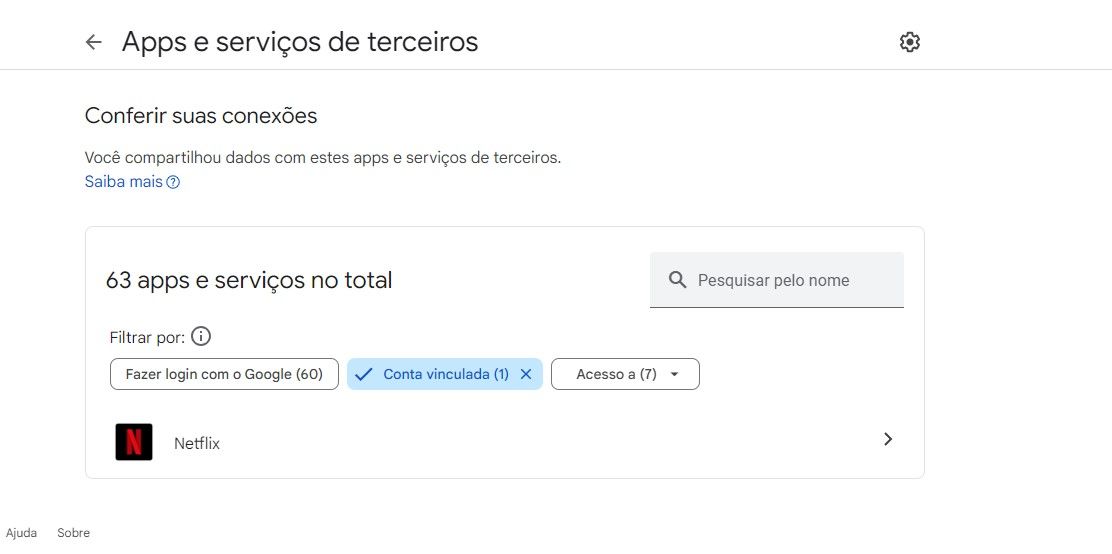
My last try was 21:13 pm from Brazil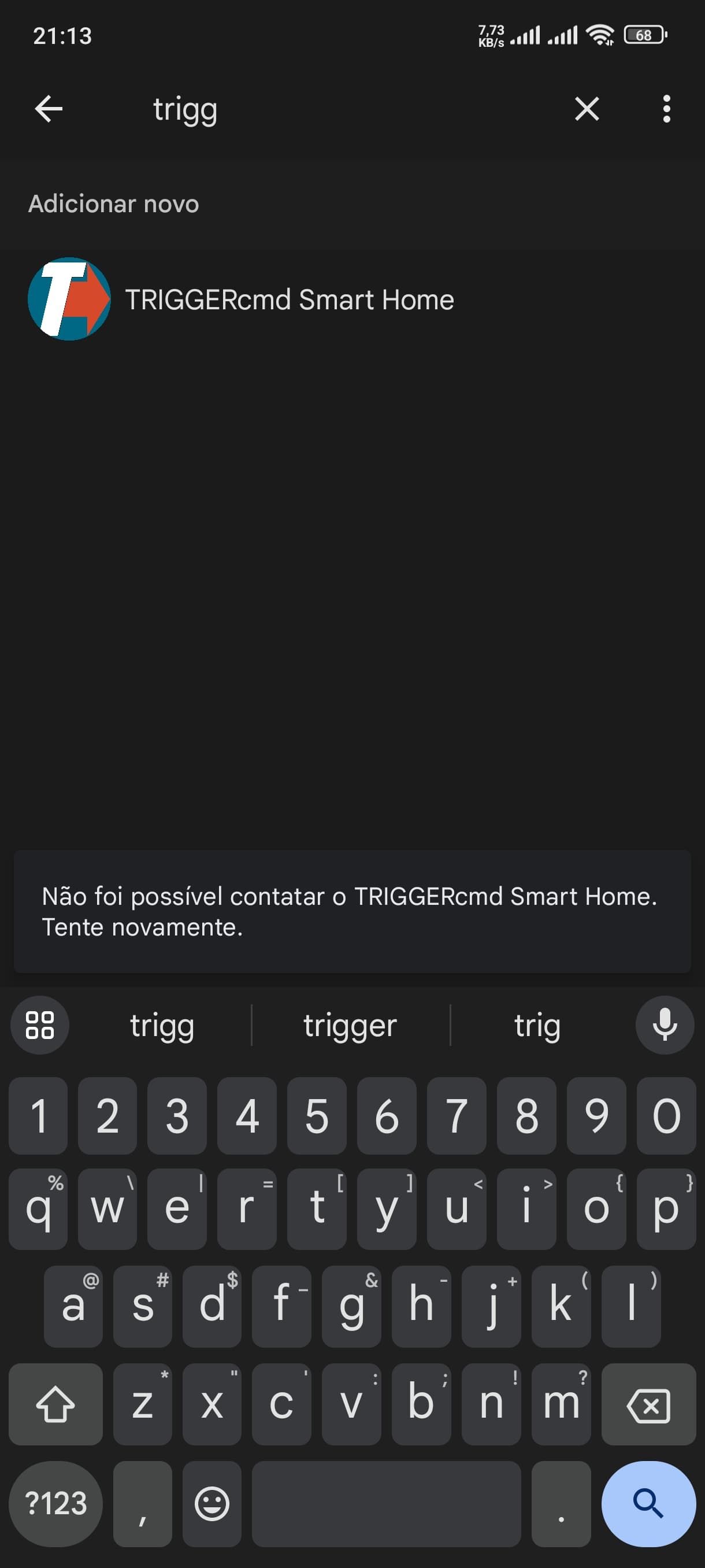
-
Thank you @Valter-Santos, I see the problem now. You have 4 commands with Chrome as the trigger name. Please delete the duplicates and try again.
I was able to reproduce the issue with my own account by creating multiple commands with the same name on the same computer.
I'm glad you told me about this problem. I'll work on fixing it somehow.
-
Thanks's bro, it worked
-
Awesome @Valter-Santos ! Thanks for your patience, and for showing me this bug. I'm working on the fix now.
EDIT: It should be fixed now, so it won't error even if you do have multiple triggers with the same name on the same computer.