"Cannot invoke method uninstallFromChildDevice()" in ST
-
Hi Russ, I've been using TCMD successfully for a while but recently I have been getting multiple devices created in ST. I've deleted all devices in the SmartApp. So that should have deleted all devices in ST but there are left overs with no device network ID but is assigned to TCMD. Can you tell me how to delete these ST device entries so that I can Link back to TCMD and hopefully have the correct device list.
When I try to delete I get the following error: Cannot invoke method uninstallFromChildDevice() on null object
-
@djsweeneyiii, please try disabling and re-enabling the TRIGGERcmd SmartApp, or if that doesnt' work try the Delete option inside the SmartApp under the 3 dots in the upper-right, then try deleting those devices if they still exist.
-
In ST I deleted the TCMD SmartApp, but still I'm unable to delete the devices with no network ID and assigned to TCMD Switch. I get the same error as before. All links to TCMD are deleted and I have deselected all the TCMD devices in linked services.
-
@djsweeneyiii , this is a tricky problem for me because I can't reproduce it myself.
Can you show me a screenshot like this for one of the devices you can't delete? I'm hoping there's a clue in there. Also, are you able to Edit
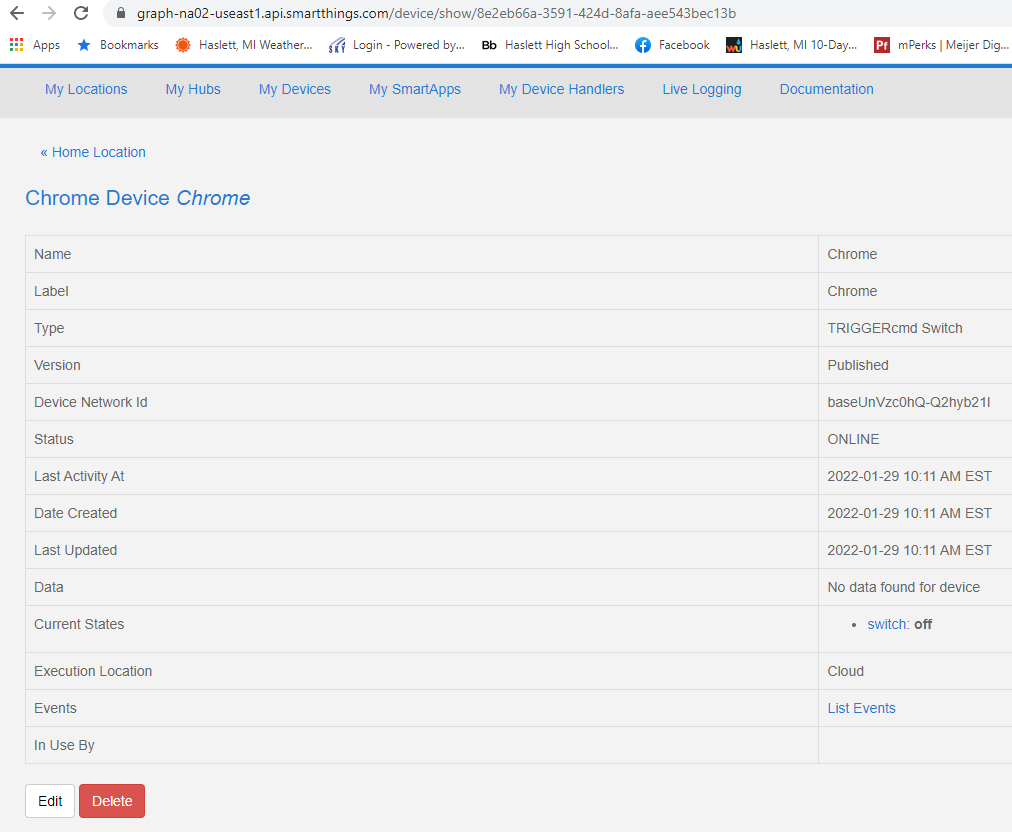
Also, are you able to edit the device at all? Like what happens if you try changing the Type to something else?
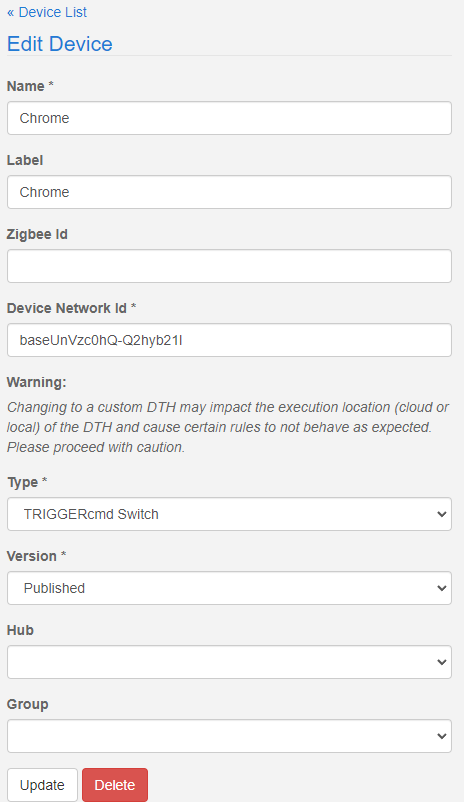
-
@Russ Sorry as I was plugging away trying to delete the phantom switches I found a way to do it.
I edited the switch and changed it from TriggerCMD Switch to Unknown. Then I was able to delete.
As for the above pictures.
Show Device - All correct information was there but there was no Network IDName A04 Guest Bath Ceiling Light
Label A04 Guest Bath Ceiling Light
Type TRIGGERcmd Switch
Version Published
Device Network Id
Status ONLINE
Group Den
Last Activity At 2022-01-28 10:42 PM PST
Date Created 2022-01-28 10:42 PM PST
Last Updated 2022-01-28 10:44 PM PST
Data No data found for device
Current States switch: off
Execution Location Cloud
Events List Events
In Use ByWhen I clicked on Edit, it showed the correct info but no Network ID
Edit Device
Name *
A04 Guest Bath Ceiling Light
Label
A04 Guest Bath Ceiling Light
Zigbee Id
Device Network Id *
Warning:
Changing to a custom DTH may impact the execution location (cloud or local) of the DTH and cause certain rules to not behave as expected. Please proceed with caution.
Type *
TRIGGERcmd Switch
Version *
Published
Hub
Group
DenSo while editing I changed the Type to Unknown and was able to save the device. Then I was able to delete the device.
I re-installed the SmartApp and Device Handlers. Once completed I was able to get the correct list of TriggerCMD devices in ST IDE. -
The device list in ST IDE now shows a Network ID for the TriggerCMD devices
-
@djsweeneyiii , nice. I'm glad that worked out. Sorry it got to that state in the first place though. I wish I knew why so I might be able to tweak the code to prevent it.