is it possible press any keys on the keyboard?
-
for example, I want to press Scroll lock to turn on or turn off, is that possible?
-
NirCmd (https://www.nirsoft.net/utils/nircmd2.html#using), AutoHotkey and Autoit have the ability to send specific keypresses.
-
@Xander said in is it possible press any keys on the keyboard?:
Autoit
how can i use it with trigger? i try to find on the link but I did not make it
-
@lucasribeiro, you can make a TRIGGERcmd command that runs this:
nircmd sendkeypress alt+tabOr this to have it type out triggercmd:
nircmd sendkeypress t r i g g e r c m d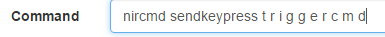
You put spaces between the key presses.
I made this video to show you how to install nircmd.
-
This post is deleted! -
@Russ Thank you
-
You're welcome @lucasribeiro.