Problem updating programTrigger CMD
-
@Russ I have been trying to update the Trigger CMD program for two weeks and I have not been able to, as an error message appears. I have it again today and the problem continued to the point of "uninstalling the program" or it seems to have disappeared with the shortcut on my desktop. I managed to save a copy of the settings and then I tried to download the program again from the Trigger CMD website and even then the problem persists and I can't reinstall the program. See the error message that appears. Can you help me? Thank you.
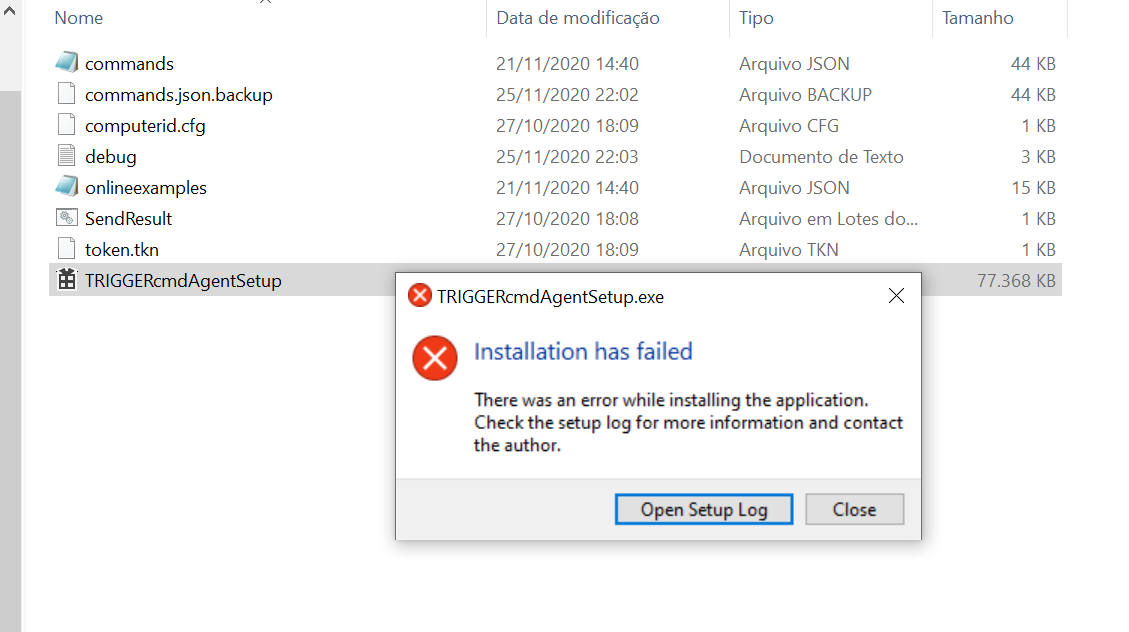
-
@André-Ricardo-da-Costa, have you tried uninstalling the program first? I have seen problems trying to run the installer while the program is installed. I assume you already tried the "Update Agent" option.
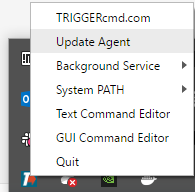
When you uninstall the agent, it won't delete your data files in c:\users\(your user)\.TRIGGERcmdData, but it also doesn't hurt to take a backup of that.
One more thing you could try is temporarily disable your anti-virus software while you install it. I've seen certain AV software break the install, including Avast.
-
@Russ I did what you recommended and it worked. I managed to reinstall the program. But, I'm still having problems when I'm going to update and even turning off the anti-virus software. I'm going to try it again today and if I can't, I'll send a printout of the error message that appears. Thank you
-
@André-Ricardo-da-Costa, good. I think you'll have success if you uninstall before re-installing, or if you use that "Update Agent" to upgrade.