How do I mute Realtek speakers on my Windows computer?
-
What is the command to mute Realtek speakers on my Windows computer?
-
@D0llyy, if you want to mute your speakers on a Windows box, you could use nircmd like this:
nircmd mutesysvolume 1 -
@D0llyy I tried it and it didn't work. Here is a screenshot.
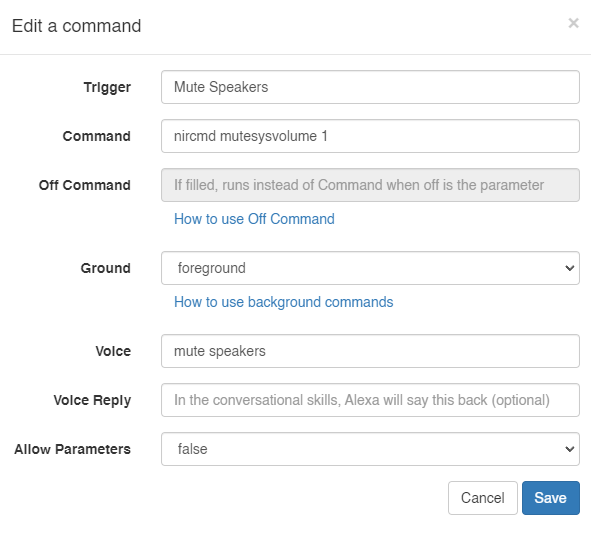
-
@Russ I copied the nircmdc.exe, nircmd.exe, and NirCmd.chm to the Local Disk (C:) Then I lunched the Command Prompt when I typed the >nircmd in the command this message pops:
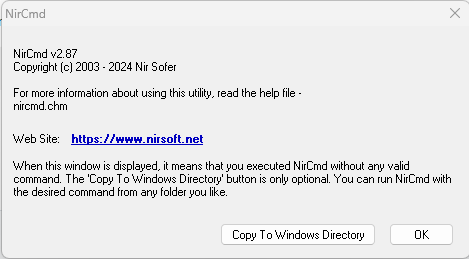
and then when I tested the command using >nircmd changesyssysvolume -15000 it didn't work and that message kept showing and I keep clicking okay
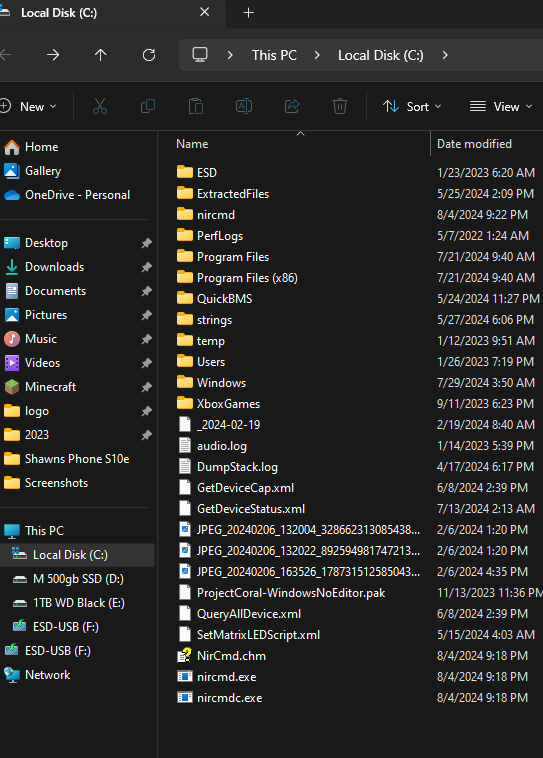
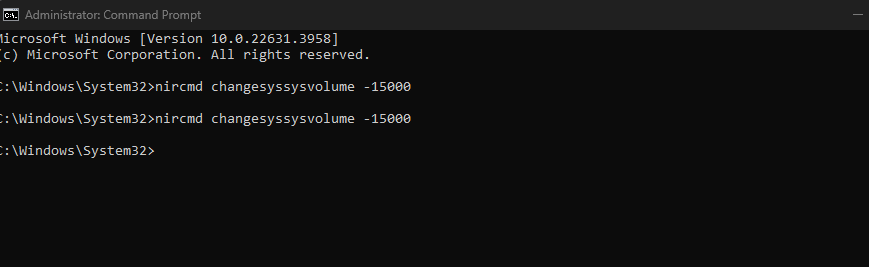
-
@D0llyy, I see the problem. Your command is wrong. It should be this:
nircmd changesysvolume -15000Your command has a double sys in changesyssysvolume.
-
Go into Sound settings, find your Realtek device, and disable it there if you don’t want it to play anything at all.