Warzone
-
I'm trying to open Call Of Duty Warzone, but before it opens, Launcher Battle.net will open first. For the game to start I need to click on "Play" in the Launcher. Is there any way around this situation?
-
@Arnold-Martinez-Castillo, I don't have Call Of Duty Warzone, but I did figure it out for World of Warcraft, so I think you could the same method to find the .exe file, and run it directly.
I opened Task Manager's Details tab and sorted by the CPU column, then I opened World of Warcraft from the Battle.net app. The top CPU user was Wow.exe.
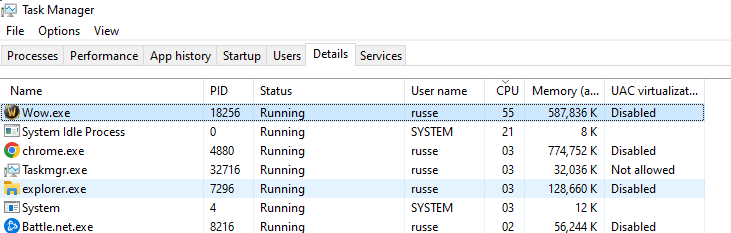
I right-clicked Wow.exe and clicked Open file location.
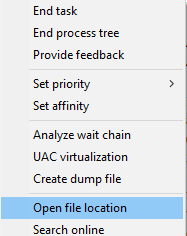
That showed me the full path to Wow.exe.
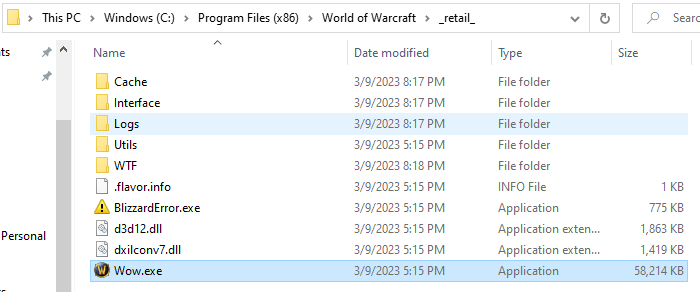
Now I can launch it with this command:
"C:\Program Files (x86)\World of Warcraft\_retail_\Wow.exe"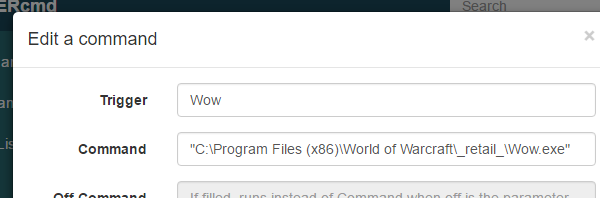
-
@Russ not work for cod, just try to run it, but dont do it
"C:\Program Files (x86)\Call of Duty_retail_\cod.exe"
some sugest? -
@frankerebus, are you sure the path to the cod.exe is "C:\Program Files (x86)\Call of Duty_retail_\cod.exe"?
You can find it by running Call of Duty, then open Task Manager, then right-click the task and click Open file location.
-
@Russ
the cod.exe not work. even if you run it directly manuallyBUT
resolved thanks to u ... In another forum league
I saw that you recommended the use of autoit to make the click for you
& ill do it an script for close teamviewer because it gives problems and also closes the battle net platform at the end¨*AutoIt Version: 3.3.16.1
Author: frankerebusScript Function:
Lanzar warzone y cerrar teamviewer#ce ----------------------------------------------------------------------------
; Script Start - Add your code below here
WinMinimizeAll()
_RunDos("start taskkill /F /IM TeamViewer.exe")ShellExecute ( "C:\Program Files (x86)\Battle.net\Battle.net.exe" )
#include <Process.au3>Sleep(7000) ; wait 7 seconds for show "jugar"
WinSetState("[ACTIVE]", "", @SW_MAXIMIZE)
#include <Process.au3>WinActivate ( "Battle.net" )
$pos = WinGetPos("Battle.net")
#include <Process.au3>$x = 155
$y = 1578
MouseClick("left", $pos[0] + $x, $pos[1] + $y) ; click the jugar button
Sleep(10000) ; wait 10 seconds
#include <Process.au3>_RunDos("start taskkill /F /IM Battle.net.exe")
#include <Process.au3>*this script works only to launch the latest game on the platform assuming you only use call of duty or any other it's ok
now can i tell alexa to run warzone
I HOPE IT IS USEFUL FOR SOMEONE ELSE -
@frankerebus, nice job! I'm glad you figured out a method that works.
-
@frankerebus i did something similar too.. but as you say, assuming you only play cod and no updates open in battle.net window...
now im trying to make a imagesearch to find play button to detect if cod is the active game on battle.net and to click on it... i already did works runing script manually, but when i tell to triggercmd to do it... it returns 0 on my search... trying to figure why... any idea? i replyied in other topic herehttps://www.triggercmd.com/forum/topic/1303/problem-run-call-of-duty-warzone/8?_=1684440229512
-
 R Russ moved this topic from Blog on
R Russ moved this topic from Blog on