Manually set Params
-
Is there a way to set the parameters manually?
For example say i turn My Pc on with my phone or another device or WOl app.
then i say Alexa turn off My Pc -
triggercmd doesn't seem to do anything. i imagine because the parameter is set to off?If I start with turn on My Pc the again say turn off my PC its works
where are the parameters stored (I'm hoping to change them on start up or something)
-
@Robbie-Hoskins, if you leave the Off Command field blank, the command in the Command field will run with on or off as the parameter depending on whether you say "turn on" or "turn off."
If you don't want to use the on/off parameters, you could fill in the Off Command field. Then it will run the command in the Command field when you say "turn on" and the command in the Off Command field when you say "turn off."
Here's an example where I'm running two completely different commands for on and off.
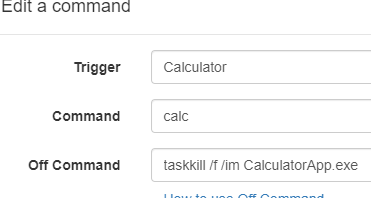
I hope this answers you question, but I'm not sure.