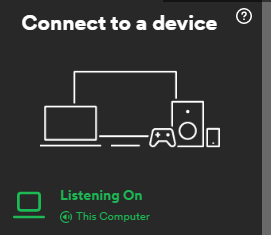How can I change spotify device?
-
When you tell google home: play spotify, it plays it on the speaker of the same google home. I would like to know if there is any way to change the playback device through some script or something.
I saw this post: https://www.triggercmd.com/forum/topic/134/switch-spotify-devices-with-alexa-and-smartthings
In which, through a VBS script, he managed to change them, but in the script he used
WshShell.SendKeys '^ {d}'That line means ctrl + c, which was a shortcut for the switch device button.
But unfortunately that shortcut no longer exists, at least in my version of Spotify on Windows 10.If anyone knows any solution, I wait for it, thanks.
-
@Gaston-Mardones, when I open the Spotify Music app in my Windows 10 PC, then press CTRL-D, it brings up the output device screen, then if I hit tab a few times to select a device, then press Enter on that device it switches to it.
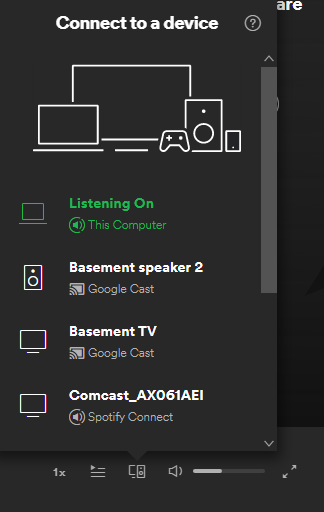
So you could make a script that does that. You could use a .vbs script like that article shows, or you might have better luck with AutoIT.
-
Thanks for the answer, but that is precisely my problem, that in my spotify application in windows 10 the shortcut ctrl + D does not work. So I wanted to know if there was any other solution.
For now I made a Python script that opens spotify in the web browser and hit TAB 24 times and ENTER until it opens which should do ctrl + D. But as you can imagine, it depends on the page loading fast, and more variables.
Just in case, sorry for my English, I'm from Argentina and I do what I can haha
Thanks again
-
@Gaston-Mardones, I see now. That's odd - I wonder why CTRL-D doesn't work. Instead, you could simulate a mouse click instead using AutoIT like this:
https://www.triggercmd.com/forum/topic/763/start-netflix-app/21
-
@Gaston-Mardones Buenas! Alguna solucion nueva para cambiar de dispositvo en Spotify? Gracias!
-
@Marcos-Martinez-Debelluit, this is one method. I used the SoundVolumeView.exe tool from Nirsoft.
SoundVolumeView.exe /SetDefault "Realtek*\Device\Speakers\Render" all SoundVolumeView.exe /SetDefault "*USB Audio Device\Device\Speakers\Render" allIf I run the above commands while Spotify was playing a tune, it switches my computer's audio output from between my "3- USB Audio Device" (usb headphones) and "Realtek High Definition Audio" (speakers).
Notice I shortened the device names that the GUI showed me using the * wildcard.
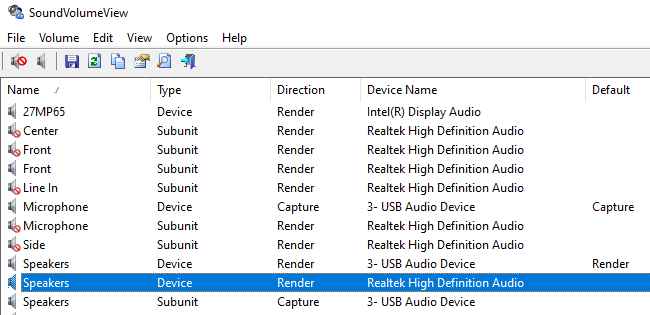
I have Spotify set to "This Computer".