Boot on Arch
-
hi, i also use arch linux (manjaro in my case) and i followed all the steps exactly as presented. Triggercmd keeps running in the background but when it's triggered, it doesn't perform the action (at least not in the foreground). I can see the logs in systemctl showing that it was triggered, but the action does not happen (open a program for example).
Entered I propose a rather simple solution. I'm using a dropdown terminal (in my case guake) to run the triggercmd in the foreground, but in a way that it's hidden.
For this solution to work completely, you need to create a script that executes this command:
guake -e "node ~/TRIGGERcmd-Agent/src/agent.js --console" -r "triggercmd" &the -r flag is just to rename the guake tab.
add a
sleep 20a line before the command to ensure that it will run with some delay and avoid any possible problems.The script looks like this:
#!/bin/bash echo "Iniciando..." sleep 20 guake -e "node ~/TRIGGERcmd-Agent/src/agent.js --console" -r "triggercmd" &then you can create a
triggercmd-agent.desktopfile in.config/autostart.inside the file inform this:
[Desktop Entry] Encoding=UTF-8 Version=0.9.4 Type=Application Name=TriggerCMD Agent Comment=initialize triggercmd agent Exec=sh -c "~/<path_to_script>/<script>.sh" OnlyShowIn=XFCE; RunHook=0 StartupNotify=true Terminal=false hidden=falsedone that, when logging in, an instance of guake will be started that executes the command to open the triggercmd, all in a hidden way.
The main reason for this solution is that, at least for me, running triggercmd in the background doesn't work.
I'm also developing a CLI to create, edit, list and remove commands in a friendlier way, since in arch linux it's not yet possible to run the triggercmd graphical interface.
triggercmd command list
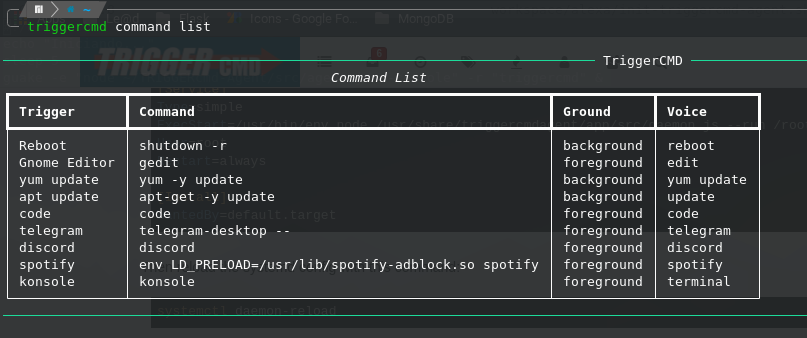
triggercmd command new
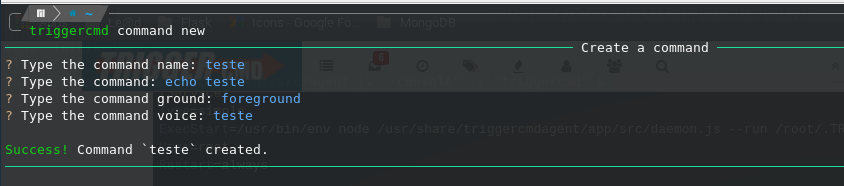
-
@Gustavo-Soares, your solution makes sense. Also that TUI (text user interface) is really cool. I hope you publish that.
-
@Russ thank you very much for the feedback, I will publish it, it's already on my GitHub (see here). This week I will document the solution and publish it on PyPI. Your TriggerCMD is amazing, congratulations!
-
Thank you @Gustavo-Soares
-
Hi @Russ, I finish to publish a package on PyPi. Feel free to test and submit your contributions. To access click here.
-
@Gustavo-Soares, sorry it took me so long to try this.
I just tried to download it with pip and pip3 and it fails with this message:
pip install triggercmd Collecting triggercmd Could not find a version that satisfies the requirement triggercmd (from versions: ) No matching distribution found for triggercmdEDIT: That was in Ubuntu Linux, but I tried it in Windows and on my Raspberry Pi and it worked. Very cool.
-
@Russ, strange, a friend of mine uses ubuntu and managed to install normally. I'm going to create a ubuntu virtual machine and try this. Thanks for the feedback.
[offtopic] I see here that you have a PWA, very nice!! Congratulations, I really liked it.
-
Thanks @Gustavo-Soares, that's the first feedback I've gotten on the PWA. I'm glad you like it.
How about the new panels option? Do you think that will be useful? I plan to add features, like an option to replace the Trigger button with an On and Off button to send on or off as the parameter.
BTW, your triggercmd cli tool is really cool. As I get time I plan to test it more and maybe contribute.
-
@Russ I think very nice this resource of panels, I just use this. Could be intersting in cards shape (for example), would be very beatiful and pleasant. I am thinking too that you can create a dashboard, and the data of runs could be showed there in graphics shape
And if you have more ideas and features for the CLI, feels free open pull requests if possible.
-
@Gustavo-Soares, thanks for the ideas. I agree the interface could be much better, but at least this works for now.
I'll probably have ideas for your triggercmd cli tool. Again, thanks for doing that.
I did just find a bug in the tool. I'll open an issue on github, and if I get time soon I can try to fix it too.
I found that it changes the text when there are special characters like the á. It changed "automático" to this:
"voice": "autom\u00c3\u00a1tico",Also I edited my Notepad command, not the command that got changed.
-
@Russ, very good. I think applying a
decode('utf-8')should solve this problem. I really hadn't tried using special characters yet.