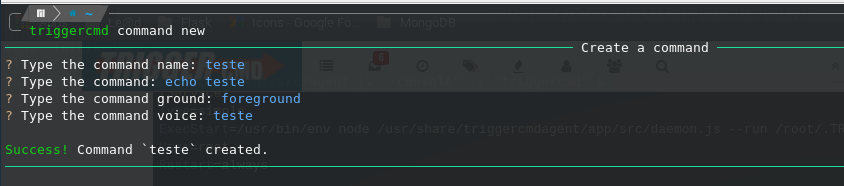@Russ, very good. I think applying a decode('utf-8') should solve this problem. I really hadn't tried using special characters yet.
Best posts made by Gustavo Soares
-
RE: Boot on Archposted in General Discussion
Latest posts made by Gustavo Soares
-
RE: Boot on Archposted in General Discussion
@Russ, very good. I think applying a
decode('utf-8')should solve this problem. I really hadn't tried using special characters yet. -
RE: Boot on Archposted in General Discussion
@Russ I think very nice this resource of panels, I just use this. Could be intersting in cards shape (for example), would be very beatiful and pleasant. I am thinking too that you can create a dashboard, and the data of runs could be showed there in graphics shape
And if you have more ideas and features for the CLI, feels free open pull requests if possible.
-
RE: Boot on Archposted in General Discussion
@Russ, strange, a friend of mine uses ubuntu and managed to install normally. I'm going to create a ubuntu virtual machine and try this. Thanks for the feedback.
[offtopic] I see here that you have a PWA, very nice!! Congratulations, I really liked it.
-
RE: Boot on Archposted in General Discussion
Hi @Russ, I finish to publish a package on PyPi. Feel free to test and submit your contributions. To access click here.
-
RE: Boot on Archposted in General Discussion
@Russ thank you very much for the feedback, I will publish it, it's already on my GitHub (see here). This week I will document the solution and publish it on PyPI. Your TriggerCMD is amazing, congratulations!
-
RE: Boot on Archposted in General Discussion
hi, i also use arch linux (manjaro in my case) and i followed all the steps exactly as presented. Triggercmd keeps running in the background but when it's triggered, it doesn't perform the action (at least not in the foreground). I can see the logs in systemctl showing that it was triggered, but the action does not happen (open a program for example).
Entered I propose a rather simple solution. I'm using a dropdown terminal (in my case guake) to run the triggercmd in the foreground, but in a way that it's hidden.
For this solution to work completely, you need to create a script that executes this command:
guake -e "node ~/TRIGGERcmd-Agent/src/agent.js --console" -r "triggercmd" &the -r flag is just to rename the guake tab.
add a
sleep 20a line before the command to ensure that it will run with some delay and avoid any possible problems.The script looks like this:
#!/bin/bash echo "Iniciando..." sleep 20 guake -e "node ~/TRIGGERcmd-Agent/src/agent.js --console" -r "triggercmd" &then you can create a
triggercmd-agent.desktopfile in.config/autostart.inside the file inform this:
[Desktop Entry] Encoding=UTF-8 Version=0.9.4 Type=Application Name=TriggerCMD Agent Comment=initialize triggercmd agent Exec=sh -c "~/<path_to_script>/<script>.sh" OnlyShowIn=XFCE; RunHook=0 StartupNotify=true Terminal=false hidden=falsedone that, when logging in, an instance of guake will be started that executes the command to open the triggercmd, all in a hidden way.
The main reason for this solution is that, at least for me, running triggercmd in the background doesn't work.
I'm also developing a CLI to create, edit, list and remove commands in a friendlier way, since in arch linux it's not yet possible to run the triggercmd graphical interface.
triggercmd command list
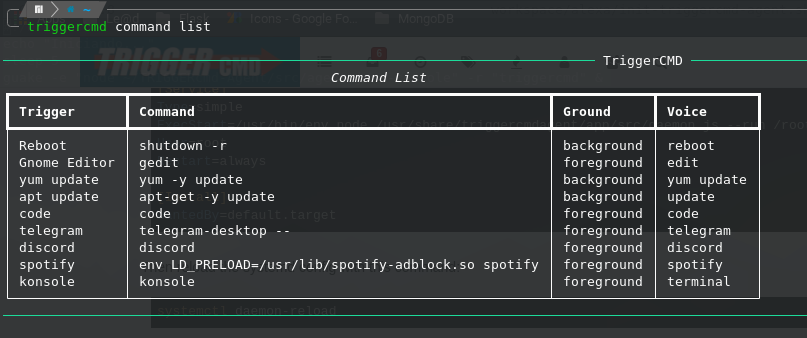
triggercmd command new