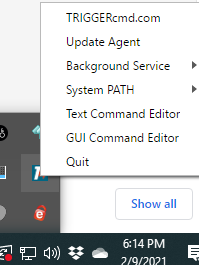I can't add my token
-
when I install the program, there is no option to add a token, the program just opens directly, can I add the token?
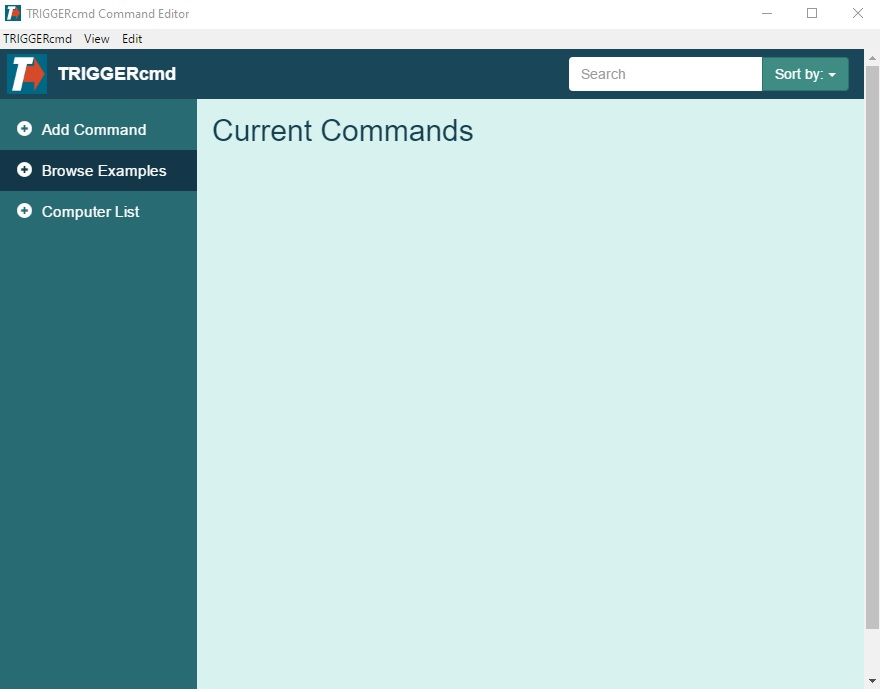
-
@Fernando-Faria, that's very strange. I've never seen that. Please try this:
Delete your .TRIGGERcmdData folder:
C:\Users\(username)\.TRIGGERcmdDataThen close the TRIGGERcmd agent and open it again. At that point it should prompt for a token.
You should be able to Quit out of the TRIGGERcmd agent by right-clicking the icon in your tray: