Shutdown PC not working
-
All voice commands at alexa work well, but the only one that didn't work was to turn off the pc. When you click on the green action icon on the Trigger, the command works normally. Any solution!?
-
@sinedrock, I think the problem might be that the ground field is set to background, and you haven't installed the background service, or it's not running for some reason. You could also just switch that to foreground - you'll just need to be logged in for it to run.
You said it doesn't work from Alexa, but does it work from the green Trigger button on the website?
Are you using the "Shutdown in 1 minute" command from Example commands?
I assume you're running Windows?
-
@Russ Ho Russ thanks for your reply. And I'm sorry for the lack of information.
Yes I am running the service in the background, and yes I am on windows.
Yes it works when I manually click the green button. However when I give the command that I created in the routines of alexa it is not executed!
I decrease the shutdown time to 15 ok? Wouldn't that be a problem right?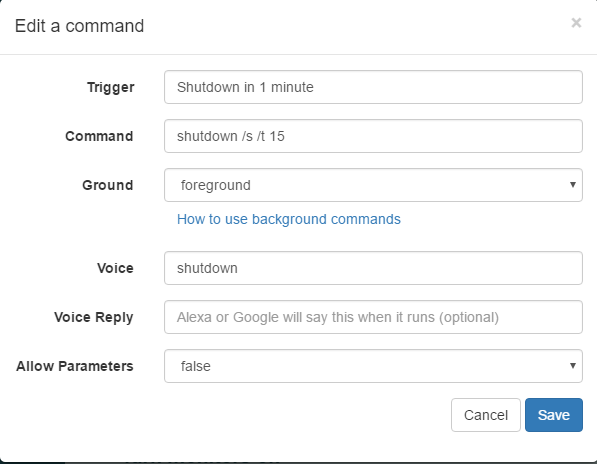
-
@sinedrock, switching that to 15 just makes it shutdown in 15 seconds. That's fine.
Are you using the Alexa Smart Home skill? If not, I recommend it. It recognizes words better.
You said it doesn't work in an Alexa routine, but does it work if you tell Alexa to do it outside of a routine? If not, are you saying the exact sentence listed on one of these pages?
Smart Home Skill
Original SkillIf it works from Alexa Smart Home, and it's just the routine that doesn't work, I recommend removing and re-adding it to your command.
BTW, last I checked, Alexa routines don't work with the original TRIGGERcmd or TRIGGER command skills. Routines do work with the newer TRIGGERcmd Smart Home skill though.
-
@Russ Really you are right, I created a routine to be able to say the word of my choice to activate the trigger of "SHUTDOWN" for example "Alexa, turn off the pc" but this command does not execute the shutdown. Now when I execute the standard activation command "TURN ON SHUTDOWN, it works perfectly.
However for all the other routines that I customized the activation, the voice command of my choice works perfectly! Do you know why?
-
@sinedrock, please try this, change the voice word to pc, then you can say Alexa, turn off pc.
Then change your routine to use that device.
-
@Russ Friend worked out worked, but I noticed the same problem with the system restart! Any suggestion? I really appreciate the help, I don't know if you are the creator of the tool but I will recommend the tool to many people here in Brazil! Hug!
-
@sinedrock, that's awesome.
Have you tried changing the voice field for your restart command? You could change it and change it back if you like the existing name of it.
-
Trigger : desliga pc
Command : shutdown /s /t 2
Off Command
Ground : foreground
Voice : desligar pc
Voice Reply
Allow Parameters : false -
 X Xander referenced this topic on
X Xander referenced this topic on