How to play a single MP3 file
-
Hi there, I'm new to this and trying to simply run a single mp3 file,
i write this command cmd /c "c:\music\my song.mp3" in the command window and save, but it doesn't' seem to work (i have added an mp3 file called my song.m p3 in the correct location
thanks for any help!
-
@benzil, try this. Just put the full path of the .mp3 file in quotes in the Command field, like this:
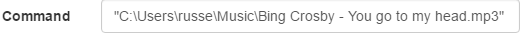
That worked for me.
-
thank you very much,
bu t it doesnt seem to work for me
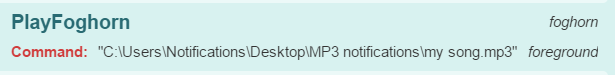
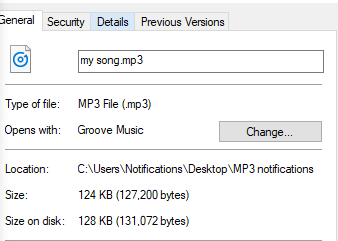
=============
however this one does, so i don't think it's my audio player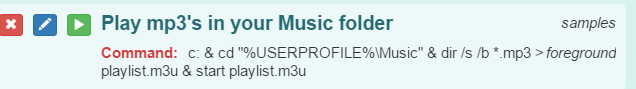
any ideas?
my best
Ben -
@benzil, I switched to a computer where Groove is my default mp3 player, and it worked for me to use the quoted full path to he mp3 file, but then I googled and found this page that suggested this command line:
cmd /c start "explorer.exe shell:C:\Program Files\WindowsApps\Microsoft.ZuneMusic_3.6.25021.0_x64__8wekyb3d8bbwe!Microsoft.ZuneMusic" "C:\Users\Russ\Music\03 - Take a Chance on Me.mp3"