Error in Smartthings
-
My Commands stop working (I am using them through Smartthings) I think after the last update, so I went in the ST smartapp tocheck them and I can't seem to save. How should I proceed in fixing this?
![alt text]
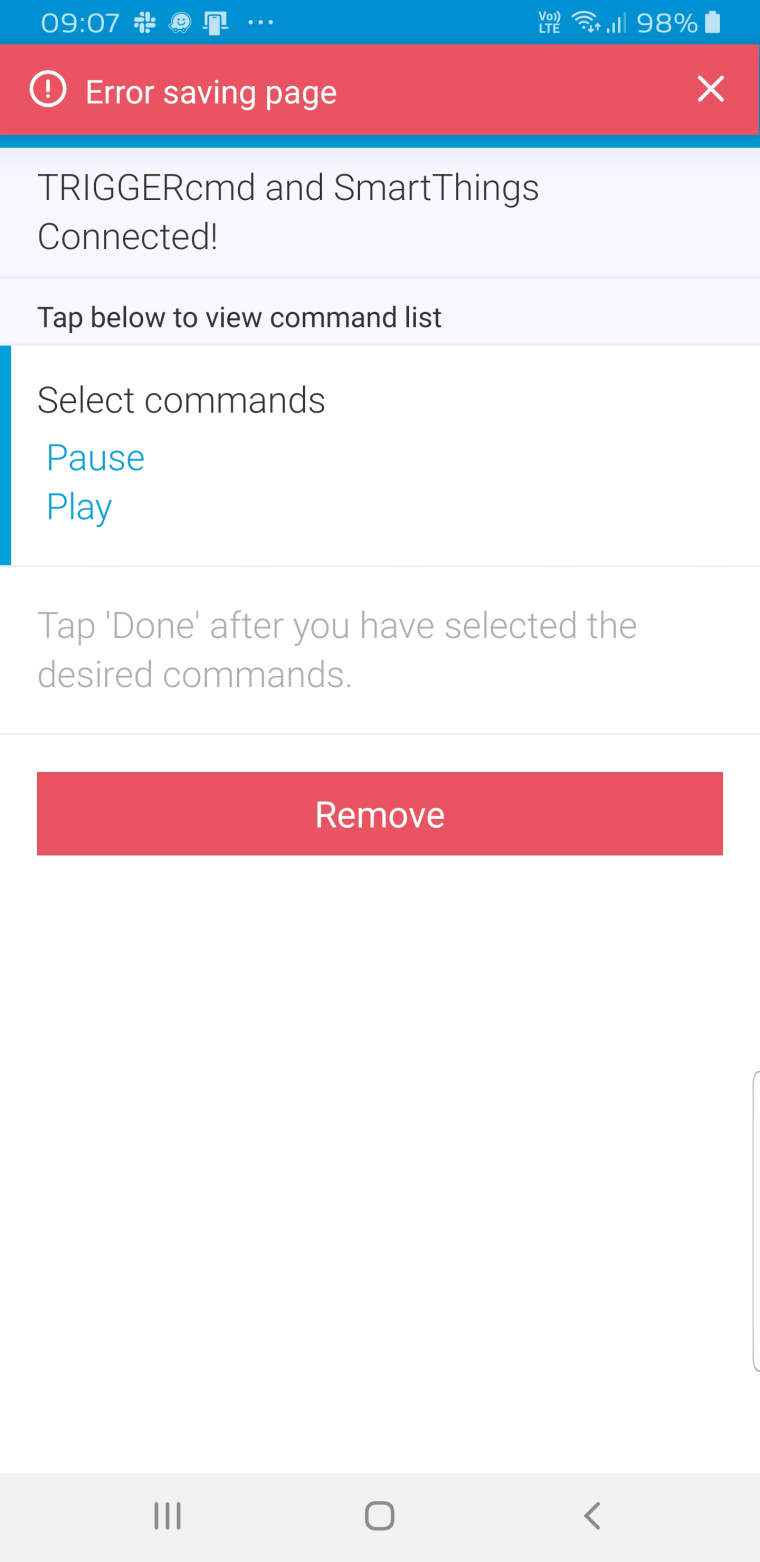
-
@sulisenator, can you try these things?
- Un-select all of our commands from your TRIGGERcmd SmartApp - hopefully it will let you save the page after that.
- Manually remove any TRIGGERcmd switches the SmartApp may have left because they're associated with other SmartApps, or used in a Routine or something. You'll find the Remove button under the gear under the switch.
- Go back into the TRIGGERcmd SmartApp and re-add the switches you want.