Trigger from Shortcuts (iOS)
-
Triggers can be invoked from your iPhone, iPad, Apple Watch, or HomePod via Shortcuts using the REST API. This is by far the easiest and most native way I have found to invoke triggers from iOS.
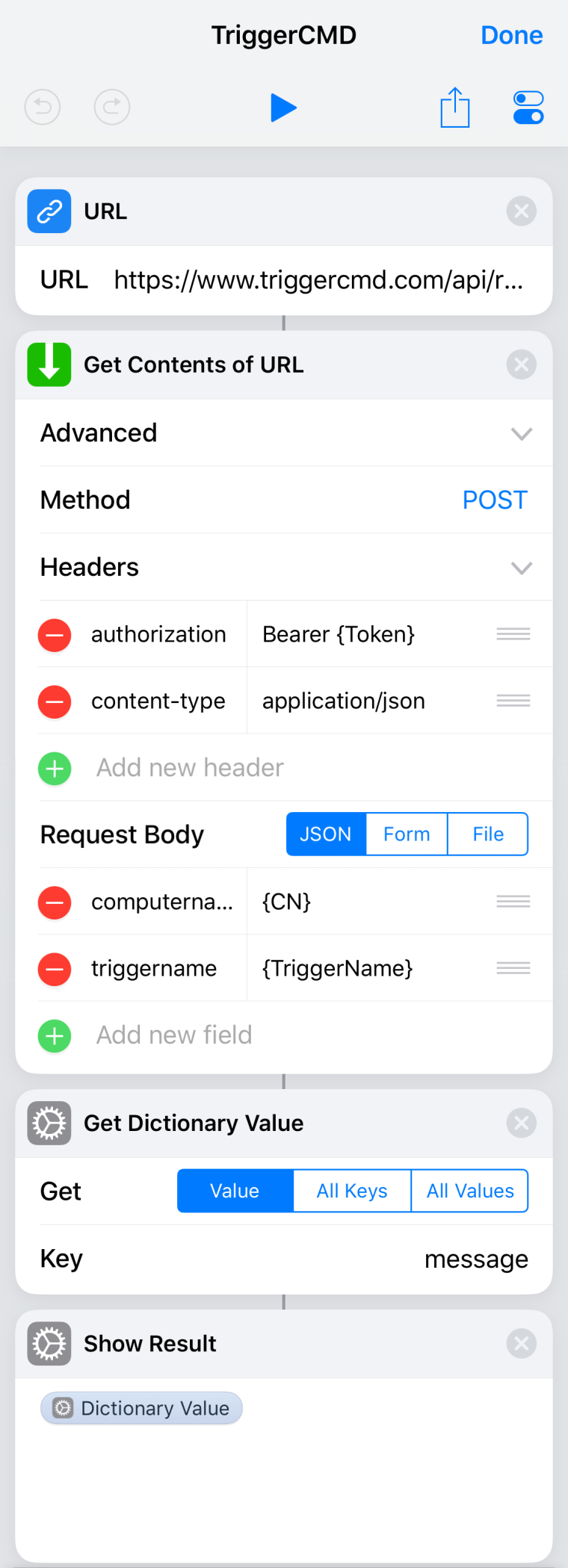
URL: https://www.triggercmd.com/api/run/triggerSave
{Token}: Your token found here.
{CN}: Your computer name
{TriggerName}: The name of your trigger. -
@mnpg, that's awesome! Thanks for posting that.
-
-
This is fantastic! Good to know!
-
 T tuicemen moved this topic from Instructions on
T tuicemen moved this topic from Instructions on