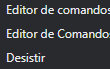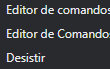I creat a macro to open triggercmd GUI, is this: ; This script was created using Pulover's Macro Creator
; www.macrocreator.com
#NoEnv
SetWorkingDir %A_ScriptDir%
CoordMode, Mouse, Window
SendMode Input
#SingleInstance Force
SetTitleMatchMode 2
#WinActivateForce
SetControlDelay 1
SetWinDelay 0
SetKeyDelay -1
SetMouseDelay -1
SetBatchLines -1
#Persistent
Macro1:
Send, {LWin Down}
Sleep, 25
Send, {b Down}
Sleep, 25
Send, {b Up}
Sleep, 1
Send, {LWin Up}
Sleep, 1
Send, {Enter Down}
Sleep, 25
Send, {Enter Up}
Sleep, 1
Sleep, 250
Loop
{
CoordMode, Pixel, Window
PixelSearch, FoundX, FoundY, -49, -171, 346, 321, 0xD5492A, 0, Fast RGB
If ErrorLevel = 0
Click, %FoundX%, %FoundY% Right, 1
Sleep, 150
}
Until ErrorLevel = 0
Loop
{
CoordMode, Pixel, Screen
ImageSearch, FoundX, FoundY, 1929, 526, 2559, 1079, C:\Users\Mauro\AppData\Roaming\MacroCreator\Screenshots\Screen_20231010142942.png
CenterImgSrchCoords("C:\Users\Mauro\AppData\Roaming\MacroCreator\Screenshots\Screen_20231010142942.png", FoundX, FoundY)
If ErrorLevel = 0
Click, %FoundX%, %FoundY% Left, 1
Sleep, 250
}
Until ErrorLevel = 0
WinActivate, TRIGGERcmd Command Editor
Sleep, 333
Return
CenterImgSrchCoords(File, ByRef CoordX, ByRef CoordY)
{
static LoadedPic
LastEL := ErrorLevel
Gui, Pict:Add, Pic, vLoadedPic, % RegExReplace(File, "^(\*\w+\s)+")
GuiControlGet, LoadedPic, Pict:Pos
Gui, Pict:Destroy
CoordX += LoadedPicW // 2
CoordY += LoadedPicH // 2
ErrorLevel := LastEL
}
ExitApp