GameDock - TriggerCMD - Broadlink. Making Alexa to open a GameDock
-
Hello, first time here.
I would like to share my first try and experience with triggercmd+ and my goal with this post is to know more and get more ideas or feedback to improve the workflow.
First I need to say some things;
1°- English is not my native language, so please be patiente with me;
2° - Idk nothing about any language of programming, i did this only using basic logic and copy paste some commands. So if possible when u help to improve, remember to be more clear possible for me and other in the same situation;
3° - If it's stupid but it works, it isn't stupid.What was my goal: Make alexa open a Gamedock for emulators (Yuzu, Cemu), MMOs (Genshin Impact) and other games with controller support on PC and show on my 55" philco TV. I kinda reached that goal, but it is not working 100%, more like 90% but will work for now. Here what i did;
1 - I put my alexa to run to commands;
1.1 - Command 02: Send command to my broadlink to turn on my TV and select hdmi, to turn on and select hdmi is a scene on broadlink;
1.2 - Command 01: Make TriggerCMD run a script on AutoHotKey that will click on a specific location on screen, that location has a hidden button to open the gamedock.I know the Command 01, has a lot of unnecessary steps but this is what I'm aiming with this post, how to improve and remember idk much about programming i find out that .bat exist here on this forum.
I'll explain more about the Command 01:
On my PC i got a skin called GameHub 2.0 on Rainmeter, that skin is easily to understand and work (Plus, works with my wireless controller ESM-9013). This skin will put a button to open the game dock.
Now how i did to TriggerCMD open the dock:
First a did the simplest script ever just to click a location. AHK runs that little script when F9 (Could be any key) is pressed. That click on a specific location on my screen that has the button to open the gamedock of rainmeter (I put almost outside my screen with 99% transparency), here the script:
F9:: Click, 4000, 5000And i followed this guide in how to make triggercmd press any key and choose the same of the script F9.
Some problems i found;
- Sometimes alexa don't do both commands only one of them;
- When you change your resolution, depending on where u put the button and the click they won't click the right spot;
- Couldn't make the trigger runs the gamedock without AHK because the format of the button is .ini not a shortcut;
- GameHub 2.0 has a shortcut option, but on my PC most of the time won't work, i press the shortcut and nothing happens;
- GameHub 2.0 and Rainmeter in a matter of fact doesn't work properly on dual screens;
- I need another program called displayfusion to make games open on my second screen, making a terrible experience to use with gamehub, that why o choose to my windows to Duplicate screen;
- If u put the button with 100% transparency, he wont work.
Some improvements i want to know if it is possible to make:
- Found out what command my PC receives from my wireless controller so i could use the triggercmd to open the gamedock when my controller turns on;
- Make triggercmd runs .ini, with that AutoHotKey won't be necessary;
- Make more stable with alexa, to always runs both commands;
Here a picture of the ecosystem;
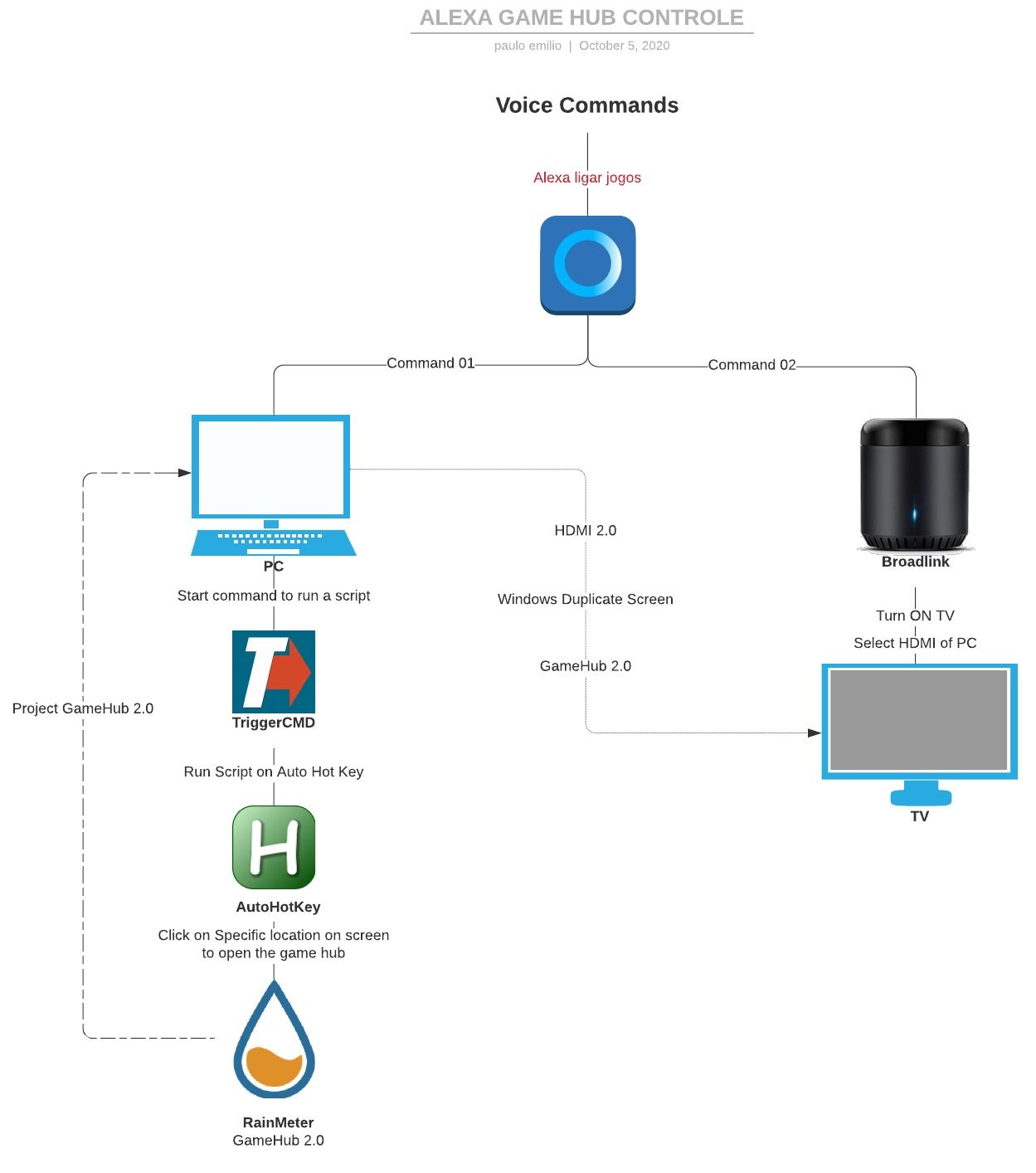
-
Here how it looks on my TV
