Error while connecting to Samsung SmartThings
-
Hi!
I followed the setup instructions for SmartThing and after putting in my username and password I try to select the command.
Commands are listed ok, but after pressing Done I get an error, something like there is no network connection.
This is from the SmartThings web log:error physicalgraph.app.exception.UnknownDeviceTypeException: Device type 'TRIGGERcmd Switch' in namespace 'vandermeyconsulting' not found. @line 136 (doCall)
Thanks!
-
@mccloudl, that error might mean you installed the SmartApp but didn't install the Device Handler.
-
I'm having the same issue and I have both the device handler and smartapp correctly installed as per the guide, I've checked and republished the code twice and still no dice.
Thanks.
-
@Mitchel-Follett, can you send screenshots?
Do you get the same error in your log that mccloud showed?
This is what mine looks like:
SmartApp:
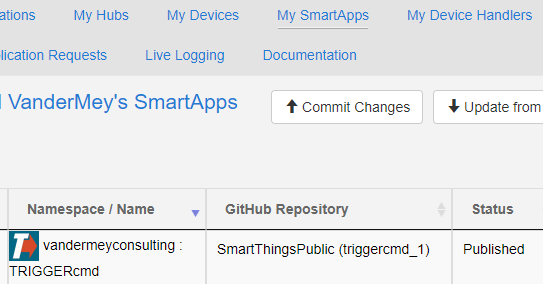
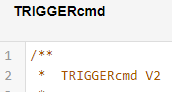
Device Handler:
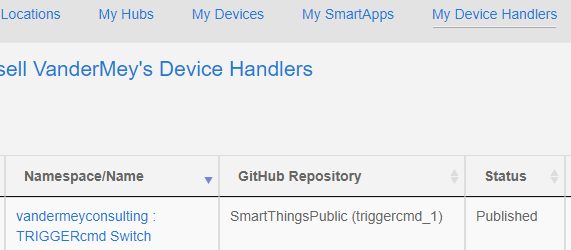
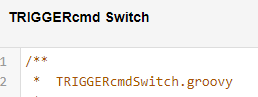
-
I'm getting a similar error on Android. Screenshots attached, including live log. I have the same problem when I tried on my iPad as well and have the same problem except I don't get the error message, it just stays stuck at the black screen with a next button. I did install both the smart app and device handler, and removed and reinstalled again, and my phone does have an internet connection. I've also triple checked my email and password I use for triggercmd.
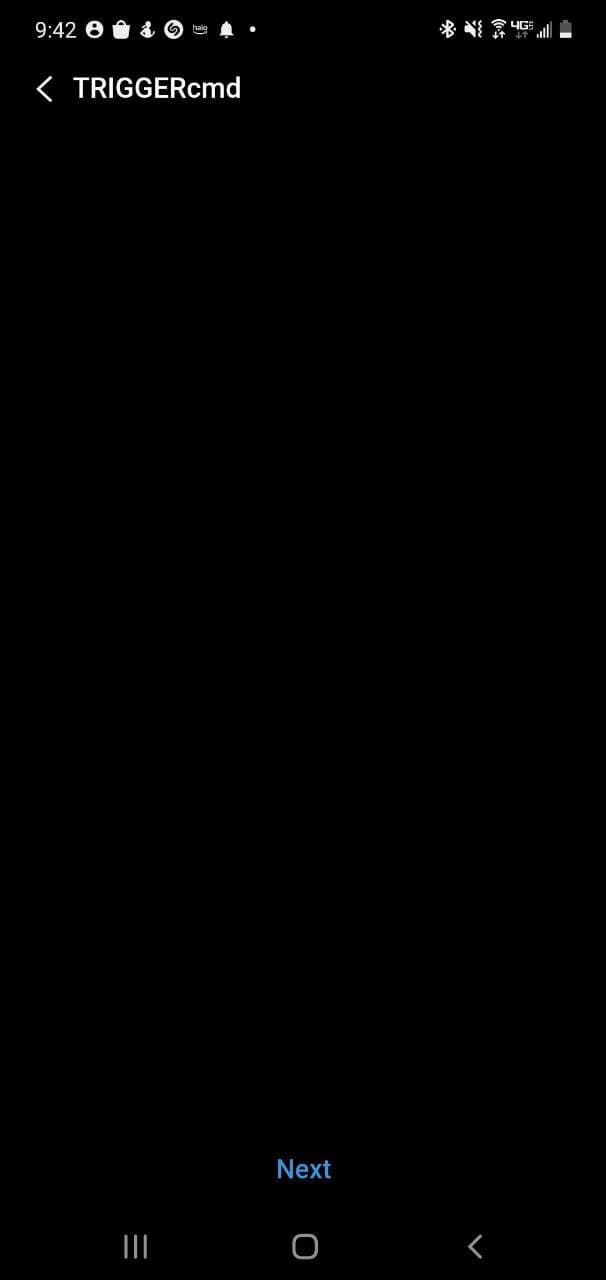
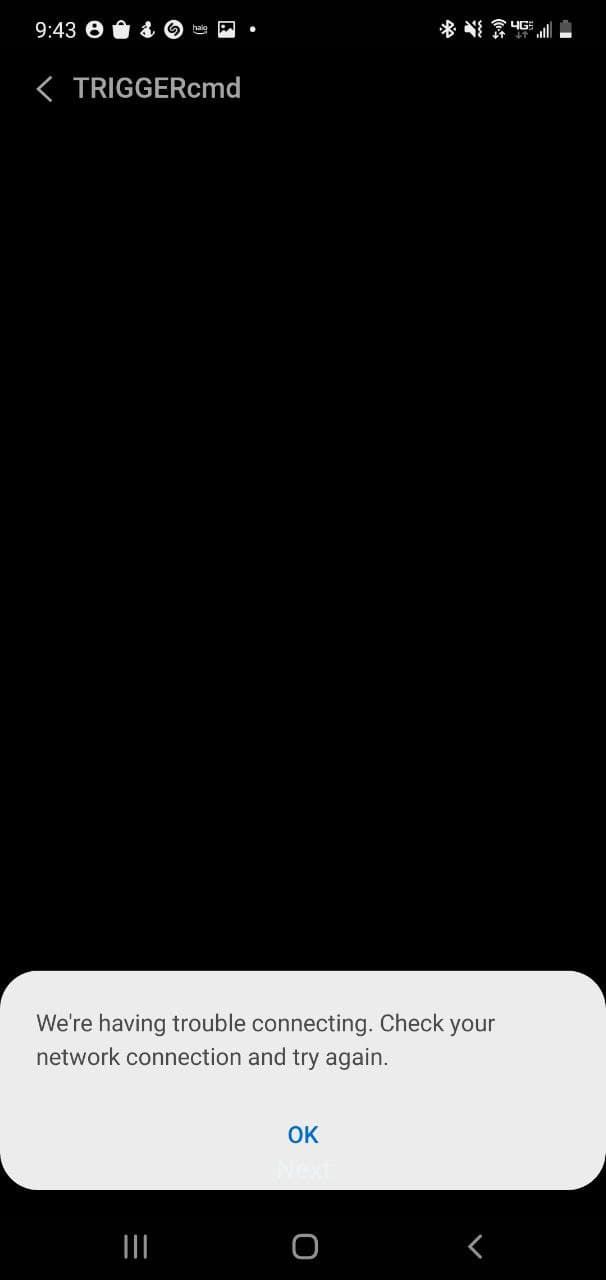
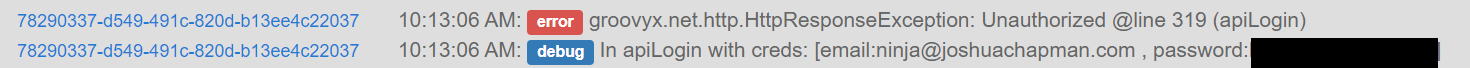
-
@rkstormer, thanks for your patience. I'm glad we got it figured out.
FYI, this typo was the problem with the SmartApp code. This commit fixes it, so you can upgrade to the latest version of the code now and it should work fine.