Never used parameters before...
-
So....
"trigger": "search",
"command": "path\search.bat",
"ground": "foreground",
"voice": "search",
"voiceReply": "Sure!",
"allowParams": "true"Search.bat:
start https://www.google.com/search?q=%1That should work?
-
@Xander, if "path" is meant to be a placeholder for the path where your search.bat resides, like c:\scripts\, then yes, that should work.
"trigger": "search",
"command": "c:\scripts\search.bat",
"ground": "foreground",
"voice": "search",
"voiceReply": "Sure!",
"allowParams": "true" -
Well....
"Alexa, ask TriggerCMD to run Search on my computer with parameters martini recipes" got me a search on 'recipes'
"Alexa, ask TriggerCMD to run Search on my computer with parameters cotton candy" got me a search on 'candy'
"Alexa, ask TriggerCMD to run Search on my computer with parameters camping gear reviews" got me a search on 'reviews'Any idea why it's using only the last word of parameters?
And wasn't there a way to set one PC as a default so I wouldn't need to specify it? It defaults on other commands (so I must have set something up a while back) but, for this one, it insists that I specify which PC. As is, it's fairly clunky in the verbiage department for a 'quick' reminder.
-
@Xander, you can set your default computer in your profile. Click your name in the in the upper-right to find your profile.
You don't have to say the "... on my computer ..." part when it's your default computer.I recommend testing with a batch file that outputs all of your parameters to a log file like this:
echo %1 %2 %3 %4 %5 %6 %7 >> c:\scripts\params.logThat way you'll know if Alexa is passing all of your parameters to your script.
I said, "Alexa, ask TRIGGERcmd to run Logger with parameter cotton candy" and I got this entry:
cotton candyYou can also test your script by running it with the "Parameters" button on the website.
-
@Russ I made the changes to search videos on youtube following your instructions but my params (%1) can´t connect with my browser. I'm missing something?
"C:\Users\xxx.TRIGGERcmdData\Youtube.bat
.BAT
start https://www.youtube.com/results?search_query=%1{
"trigger": "Youtube2",
"command": ""C:\Users\xxx\.TRIGGERcmdData\Youtube.bat",
"ground": "foreground",
"voice": "busqueda",
"voiceReply": "Abriendo Youtube PC",
"allowParams": "true"
} -
@Royher-Figuera said in Never used parameters before...:
@Royher-Figuera, I created a .bat file with only this line in it, and it worked for me.
start https://www.youtube.com/results?search_query=%1Does it even work for you using the Parameters button on the website?

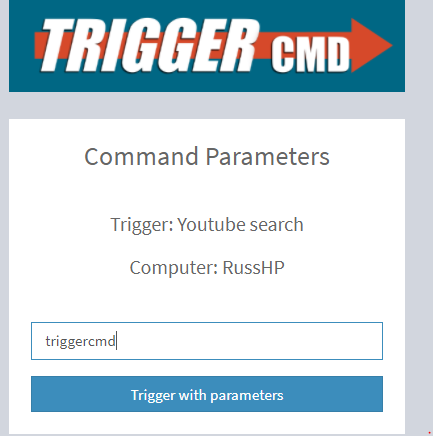
-
@Russ I try 2 times, with params nothing happens and without params open youtube...
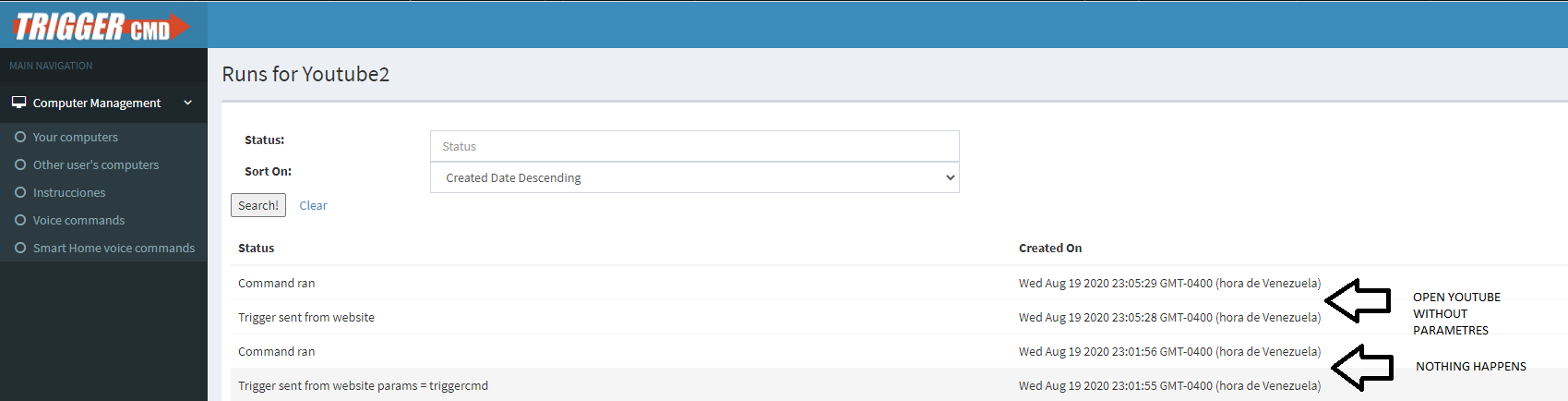
-
@Royher-Figuera said in Never used parameters before...:
@Russ I try 2 times, with params nothing happens and without params open youtube...
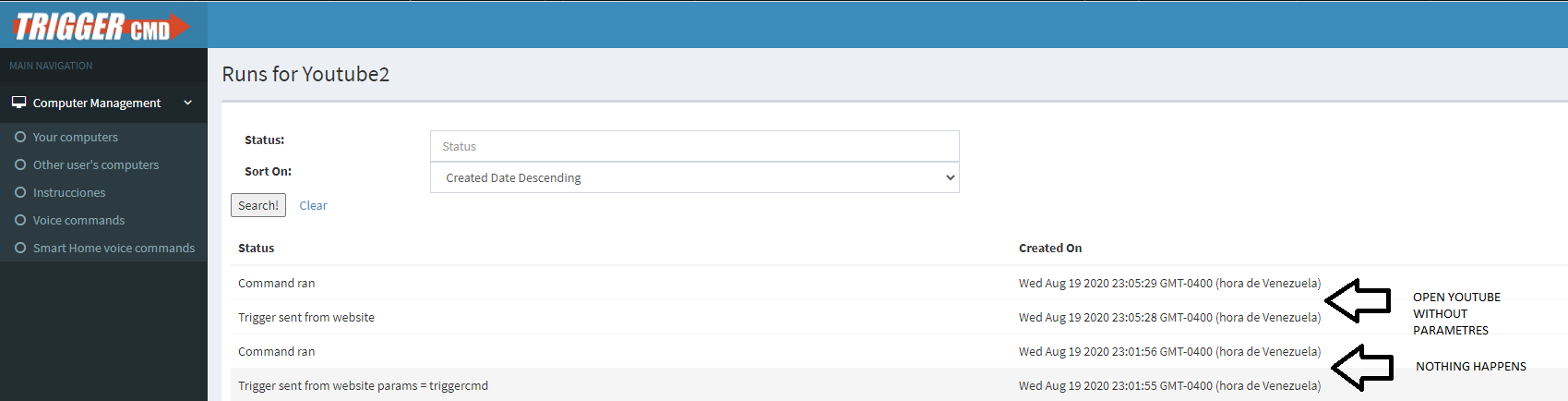
@Russ I was find my error... In GUI command editor I forgot a final quotation marks. Sorry and thank You...
-
@Russ said in Never used parameters before...:
@Xander, you can set your default computer in your profile. Click your name in the in the upper-right to find your profile.
You don't have to say the "... on my computer ..." part when it's your default computer.@Russ I set my default pc but when I try to run a trigger with parameters google home insists in say which PC run the trigger
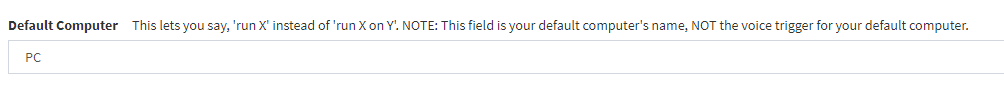
-
@Royher-Figuera, I'm glad you figured out the Youtube parameters thing.
Please tell me the exact words you're using.
If you're saying what's on the page when you click this button (on your default computer line):

... then this button:
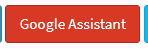
... then I might have a problem. I'm sure I can fix it though, so I'd appreciate your help troubleshooting it.
What does Google Assistant say back to you exactly?
-
@Russ I follow your instructions and this is the result:
My native language is spanish
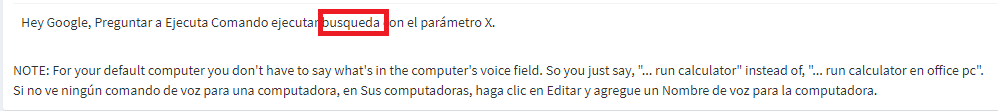
Google Home mini says:
no se ha encontrado un ordenador con ese nombre busqueda (a computer with that name was not found search)Google home listen my trigger (busqueda) like my computer name
-
@Royher-Figuera, thank you! I think I can fix this. I'll try this weekend and ask you to test it.
EDIT:
@Royher-Figuera, I think I see the problem.
When you said, "ejecuta en PC búsqueda con parámetros reggaetón"
Google sent these parameters:
trigger = ejecuta
command = búsqueda
params = reggaetónIf you had said, "ejecuta búsqueda con parámetros reggaetón" I think it would have worked.
When I tried that, Google sent these parameters:
trigger = búsqueda
params = reggaetón"ejecuta en PC búsqueda" is not one of the valid patterns.
-
@Russ said in Never used parameters before...:
@Royher-Figuera, thank you! I think I can fix this. I'll try this weekend and ask you to test it.
EDIT:
@Royher-Figuera, I think I see the problem.
When you said, "ejecuta en PC búsqueda con parámetros reggaetón"
Google sent these parameters:
trigger = ejecuta
command = búsqueda
params = reggaetónIf you had said, "ejecuta búsqueda con parámetros reggaetón" I think it would have worked.
When I tried that, Google sent these parameters:
trigger = búsqueda
params = reggaetón"ejecuta en PC búsqueda" is not one of the valid patterns.
Hi @Russ still having issues... I try both cases, but google home need a name pc to execute the trigger. Google Home´s listen "Busqueda" like my pc name, when I use your recommendation. It´s saying " no se ha encontrado un ordenador con ese nombre búsqueda" (a computer with that name was not found Búsqueda).
If I have my default PC (PC) Why It´s still taken my trigger like a PCname
Edit:
I try first "Ok Google, hablar con ejecuta comando" and then "ejecuta Búsqueda en PC con parametro X" ... and the search in youtube was sucedeed.When I use "Ok Google, hablar a Ejecuta Comando ejecutar Búsqueda con parámetro X" ... is failing*
This line error nocomputercalledprefix = "No se ha encontrado un ordenador con ese nombre."
I will be doing tests and will comment...
-
@Royher-Figuera, what happens when you do this?
"Ok Google, preguntarle a Ejecuta Comando ejecutar búsqueda con el parámetro X."I found your phrases in the history Google gives me to help train it.
For this one: ejecutar búsqueda con parámetro USB
It identified búsqueda as a computer instead of the trigger. I changed that in the training. I did the same for a few of your other phrases too. I hope that helps. The change will take effect after Google approves it in a couple days (hopefully). I submitted for approval just now.I also found that google sent trigger = undefined. I can work around that and change the logic so if computer is something but trigger is undefined, it will use the computer value as the trigger. I'm working on that now.
EDIT: I didn't finish today, but I'll try to finish tomorrow. It's a simple change but I'm running into a deployment problem now. -
@Russ When I say this:
"Ok Google, preguntarle a Ejecuta Comando ejecutar búsqueda con el parámetro X."
Google Home says
"Lo siento, no puedo ayudarte con eso"
Thanks again, and let me know When I can try again
-
@Royher-Figuera, ok, please try it now. I made the change.
-
@Russ said in Never used parameters before...:
@Royher-Figuera, ok, please try it now. I made the change.
@Russ is working now...
But, one question. We only can say "Ok Google, preguntarle a Ejecuta Comando ejecutar búsqueda con el parámetro X" ?, the long version?
It´s not posible only say "Ok google, ejecutar* búsqueda con parámetro X" ?
-
@Royher-Figuera, good question. No, that's not possible. The preguntarle a Ejecuta Comando part tells Google Assistant to use TRIGGERcmd, and the part after that tells TRIGGERcmd what to do. I know it's a lot to say. That's why I like the Smart Home version better, but I know that only allows on or off as parameters.
-
@Russ said in Never used parameters before...:
@Royher-Figuera, good question. No, that's not possible. The preguntarle a Ejecuta Comando part tells Google Assistant to use TRIGGERcmd, and the part after that tells TRIGGERcmd what to do. I know it's a lot to say. That's why I like the Smart Home version better, but I know that only allows on or off as parameters.
Wow,
 It´s a lot to say...
It´s a lot to say...But is a good reason to diggin about...
-
Hi @Russ I'm back again...
Again when I make a searching, the results are the variables of my .bat file.
For example
https://www.farmatodo.com.ve/buscar?producto=$10$20$30$4&departamento=Todos&filtros=
https://www.youtube.com/results?search_query=$10$20$30$4
https://www.cinecalidad.is/?s=$10$20$30$4
Before was go Well
Can You Check, please?