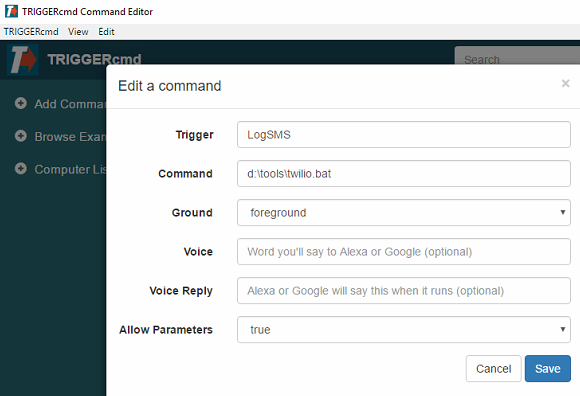Twilio API - send an SMS text from your cell phone to run a command on your computer
-
Create a free trial account at twilio.com.
Click the three dots inside a circle icon on the left.
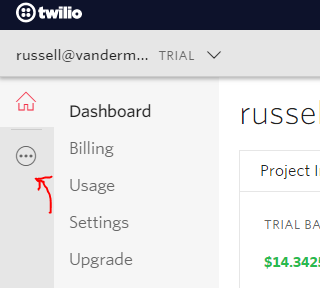
Select Programmable SMS
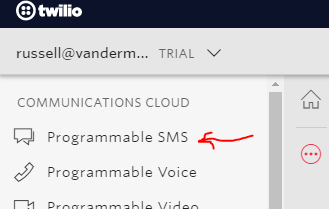
Select TwiML Apps under Tools
Set your request URL like this:
https://www.triggercmd.com/api/twilio?trigger=LogSMS&computer=DellPC&token=(your token from Instructions page)Create a batch file (d:\tools\twilio.bat for example) that accepts your parameters. As a test, you could just log the parameters with a batch file like this:
echo %1 %2 %3 %4 %5 %6 %7 %8 %9 >> d:\tools\twilio.logCreate a TRIGGERcmd command that runs your batch file with Allow Parameters set to true.