Triggercmd doesn't install windows 64 bits
-
minha alexa parou de reconhecer os comandos do trigger, fui reinstalar e isso aconteceu, alguém pode me ajudar?
já deletei a pasta de arquivos local .triggercmd e também desabilitei o antivirus... o erro persiste
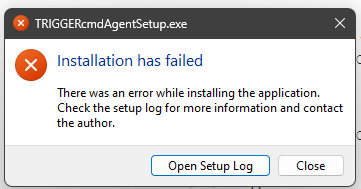
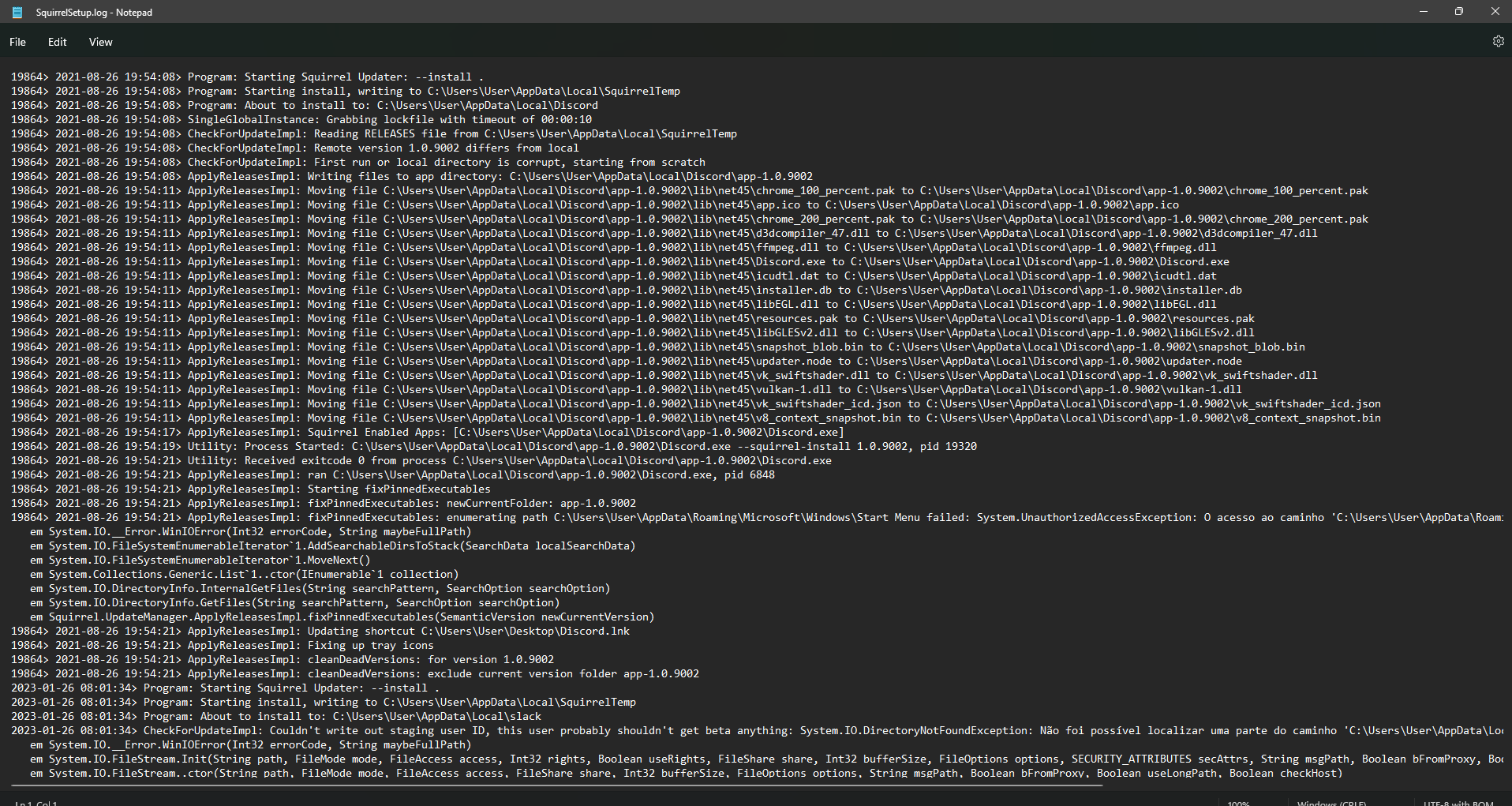
-
"2021-08-26 19:54:08 Program: About to install to: C:\Users\User\AppData\Local\Discord"
"2821-08 1-26 19:54:21) Apply 21 ApplyReleasesImpl: Updating shortcut C:\Users\User\Desktop\Discord.Ink"@Igor-Marinho Looks like you're installing Discord, not TriggerCMD.
-
@Igor-Marinho, Alexa talks to the TRIGGERcmd servers, and the TRIGGERcmd servers talk to the agents. Next time, please test the agent first by running your commands from the triggercmd.com website. If that works, there's no need to troubleshoot the agent and you can move on to troubleshooting the Alexa integration. Also if you do have an agent problem, instead of uninstalling/re-installing it, you should try restarting it.
We can troubleshoot Alexa after you re-install the TRIGGERcmd agent and test it from the triggercmd.com website.
Please try deleting your C:\Users\(your user)\AppData\Local\triggercmdagent directory, then re-install the TRIGGERcmd agent. Hopefully that will work around the installation error.