Multiple voice commands
-
How do I create multiple ways to activate a voice command? For example, I created a macro to open a work page using the verb (open), but I would also like to use the verb (start). I was instructed to put a comma between the words, but it didn't work. Here's the command I want to change: open email, open my email, open gmail, gmail, open my personal email
-
@Mauro, I suggest you create a routine for each of your phrases. Routines let you you can say anything you want, for example, I say "Alexa, open sesame" to run routine that runs the command on my Raspberry Pi that opens my garage door. Both Google Assistant and Alexa allow you to create routines.
This is my Alexa routine to open my garage door via the TRIGGERcmd Smart Home skill:
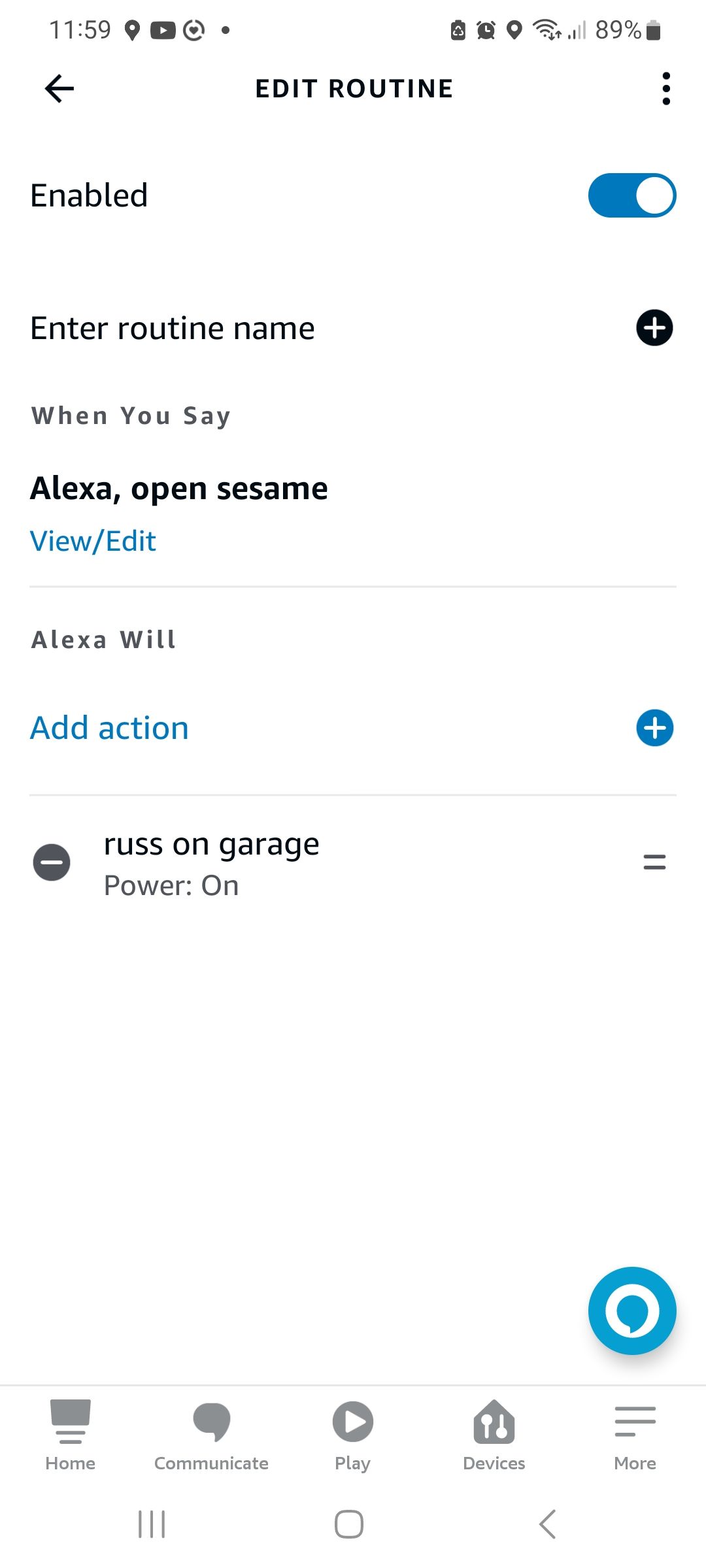
-
I have 125 trigger commands, it would be a very difficult situation for me to add them one by one. Do you have any suggestions to make this quest less costly?
-
@Mauro, the "Voice" field for each command only supports one word (or phrase) for that command. A comma in that field will not allow you to say multiple things.
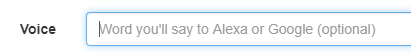
If you want to be able to say both of these:
- Alexa, turn on email
- Alexa, turn on gmail
... you'll need to create two command entries, one with voice = email, and the other with voice = gmail.
To make that easier you could use the Text Command Editor to copy your command entry and just change the word "email" to "gmail" in the 2nd command entry, like this:
{ "trigger": "Open Email", "command": "open https://gmail.com", "ground": "foreground", "voice": "email" }, { "trigger": "Open Gmail", "command": "open https://gmail.com", "ground": "foreground", "voice": "gmail" }, -
About voice detection, is it better to create a routine in alexa instead of using triggercmd's voice recognition? Or is the trigger's voice recognition facility parameter the same as Alexa's?
-
@Mauro, it's the same - TRIGGERcmd uses Alexa for voice recognition.
There is a difference between the TRIGGERcmd Smart Home skill and the conversational skills in how well Alexa recognizes what you say. That's why I generally recommend the Smart Home skill - it tells Alexa what you might say based on the voice words you specified for computer and command (or just command if it's your default computer), so it only has to find one of those. That's why the conversational skills sometimes say, "could not find a command with voice word X..." In those cases Alexa sent what it thought you said to the TRIGGERcmd server, and it didn't match anything on the server. I hope that makes sense.
-
@Russ I've been thinking of using alexa routines, to simplify my command collection. As far as I can see they can't take parameters though, so you need to create multiple similar named routines.

Also, as pointed out its a million clicks as they only provide a gui interface, not a nice text based one. Thank goodness TRIGGERcmd has a text file!
