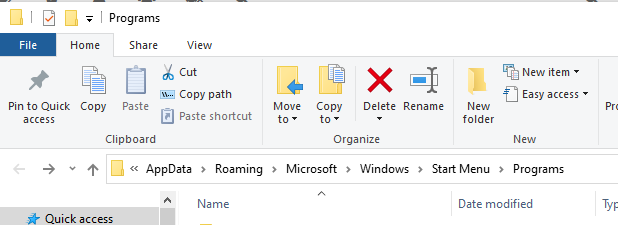command solution
-
Ross, thank you again for using your software. I am planning to do an indoor golf simulator business. So I want people who made reservations through Zapier to turn on the locked computer screen at that time, run a specific game program, and when the reservation time is over, the screen is locked again and the game program ends. However, I tried running the lock screen with the list in the command example, but there was no response.
So I just wanted to run the screen on and off. I use a projector, and I succeeded in turning it off with a trigger, but turning it back on is not responding. It says there is no hdmi input signal on the screen, so I was wondering if there is any way to get the projector input connected back to its original state.
Thank you so much.
-
@h6477801471, nice idea!
I tried a few tools for turning my monitor off and on and this one worked the best because it doesn't lock the computer - it just turns off the monitor.
MultiMonitorTool.exe /turnoff 1MultiMonitorTool.exe /turnon 1I used the 64bit version.
Please let me know how it works out. -
Thank you so much.
Can I ask you a very basic question as I just started learning trigger cmd?Is the program I want to control through triggercmd run if I just install it on the c drive and write down the executable name? Or should I write a command before the executable?
I wanted to run a program called e6connect according to the guest's reservation time. So I wrote down e6connect.exe and made it run as foreground, but there was no response, so I modify as "start e6connect.exe" and got an error message. How can I run a program?
I'm sorry I asked such a basic question.
-
@h6477801471, no problem.
You have 2 options.
You can run the .exe with just e6connect.exe or with start e6connect.exe if the folder where e6connect.exe is in your PATH environment variable.
Otherwise, you need to use the full path to the .exe file, which will be something like this:
"C:\Program Files\e6connect\e6connect.exe"One way to find that full path is to right-click the Shortcut and click Properties.
You should be able to find the shortcut in your Programs folder. To open the Programs folder, hold the Windows key and press R, paste in this path, and click OK.
"%USERPROFILE%\AppData\Roaming\Microsoft\Windows\Start Menu\Programs"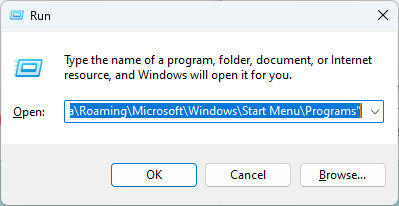
-
-
Hello Russ.
I am so sorry again.
I input full path and run file name as you explained but nothing response. -
-
Hello, Russ.
I have been setup my business and now I am trying to control each monitors.
Each bay has each monitor with a projector.I input a command as you wrote it down for me.
However the commnd doesn't work.
Would you please look it what was wrong and correct for me?Thank you.
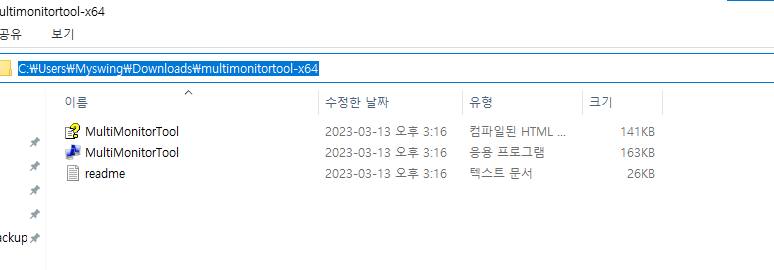
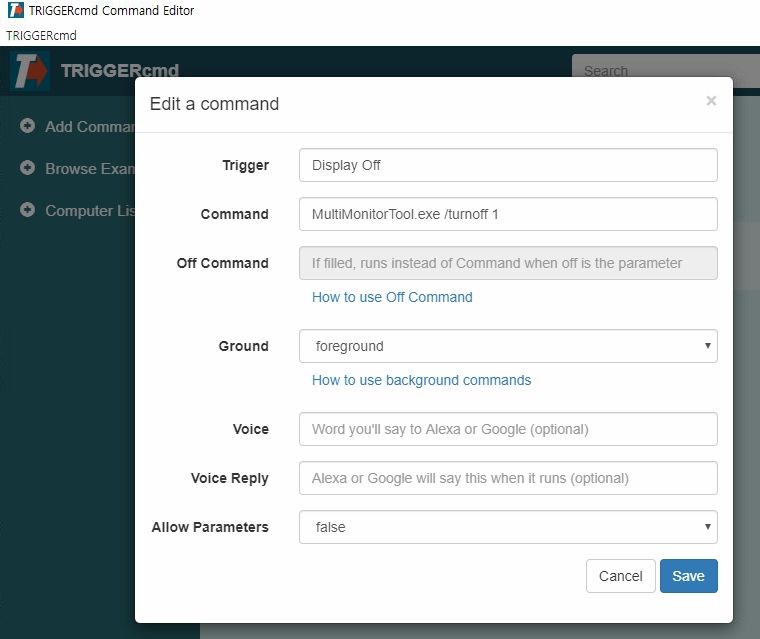
-
@h6477801471 , I answered you here:
https://www.triggercmd.com/forum/topic/2725/monitor-control-command-issue/2