New SmartThings integration (2023)
-
Hi guys,
@Russ I'm having trouble to create the connection, Samsung is reporting this error: Sorry. A temporary server error occurred. Please try again in a few minutes.
How can I solve this ?
-
@Diego-Guerra, can you send me screenshots of your SmartThings values in your profile and the connector you created in your SmartThings account? I want to see that they match. Send them via the Forum chat to keep them private.
-
Russ I got up to step 26. Log into TRIGGERcmd (if necessary) and ended up with two TriggerCMDs
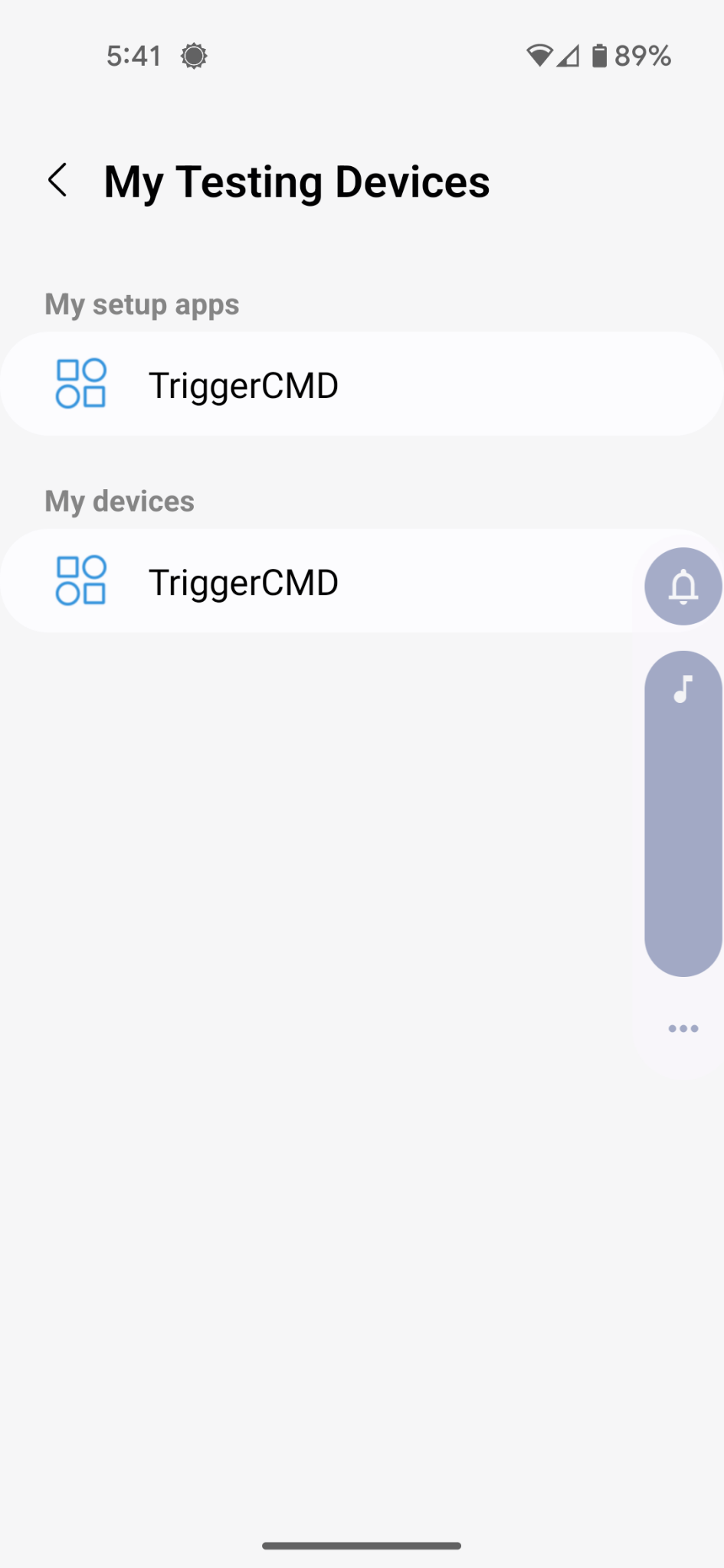
No matter which one I choose when I login I get an error:
Do you have any idea what I'm doing incorrectly?
Thanks for your help.
-
@schmuttis, please send me your SmartThings settings from your profile page and your SmartThings account. I want to confirm everything matches up. Send them to me via the chat feature too because you don't want make your settings public.
All 4 values need to match up between your TRIGGERcmd profile and your SmartThings Cloud Connector.
-
This post is deleted! -
 R Russ unpinned this topic on
R Russ unpinned this topic on
-
A AZRushFan referenced this topic on
-
 R Russ referenced this topic on
R Russ referenced this topic on
-
Well I got the app created in SmartThings developer and see it in my app. But I still get no devices. I DO see the devices in my Google Home app and it works via that, and I have GH connected to ST. But the devices don’t come through. I do have voice triggers as well, and set the PC to have a voice trigger as well.
Edit: I deleted and readded TriggerCMD and got an “internal server error” and then it continued to add but said no devices were available
-
Edit2: now when I do it again I get “discovery request failed”
-
@Irfan-Khan-0, I just tested it an it's working for me.
Could you try clicking the "Regenerate" button to regenerate the Client ID and Client Secret under App credentials, then copy/paste those into your user profile?
And make sure the "SmartThings Device Cloud Credentials Client ID" values (starts with st-) and the "SmartThings Device Cloud Credentials Client Secret" value match those values under App Details?
If those 4 values match, and you have these URL's setup, it should work:
Authorization URI: https://www.triggercmd.com/oauth/authorize
Token URI: https://www.triggercmd.com/oauth/token -
hi, i just changed my pc and i messed up everything so i deleted triggercmd from smartthing, but now i can't install it anymore. This link https://developer.smartthings.com/workspace/projects/new won't make me create a new project but send me to an other page.
-
@Cristian-Dindinelli said in New SmartThings integration (2023):
hi, i just changed my pc and i messed up everything so i deleted triggercmd from smartthing, but now i can't install it anymore. This link https://developer.smartthings.com/workspace/projects/new won't make me create a new project but send me to an other page.
After some extra step, I could connect to smartthing, but only devices with "voice" command are shared, any advice?