Run a command on a remote computer from a Streamdeck button
-
This is the easiest way to have a Streamdeck button run a command on a remote computer:
- Create a Website button
- Check the "GET request in background" checkbox
- Copy/Paste the bookmark URL for the command into the URL.
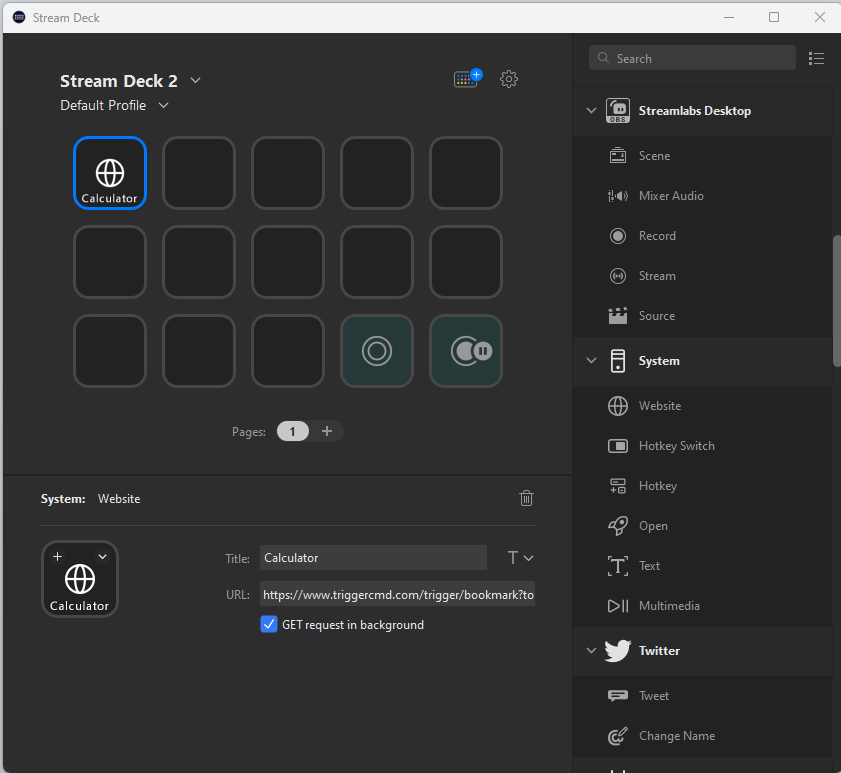
Every trigger has a red Bookmark button. Click that to get the bookmark link.

If you rename the trigger, it will invalidate the bookmark URL and you'll have to copy/paste it again even if you rename it back to the original name. To avoid that, you could use a URL with this format instead of the bookmark URL:
https://www.triggercmd.com/api/run/triggerSave?computer=(your computer name)&trigger=calculator&token=(token)
You can get the token from the Instructions page, or in your user profile page.
EDIT: Now you can use the official TRIGGERcmd Streamdeck plug-in.