New agent version with Portuguese and Spanish translation
-
I released a new version of the Windows and Mac version of the agent.
It will detect your computer's language and show translated text. I've only done Portuguese and Spanish so far. I'll add other languages soon.
I also made the command search more reliable.
Thanks @Robertofilho for the suggestion.
If anyone is willing to give me feedback on the translations, I would appreciate it. Google Translate doesn't do a perfect job.
-
thanks, can you use a number version for see effectively if there is a new version to update? actually it always update even if on last version
-
@Mark-Hollis, thank you for the suggestion. I'll add that in the next update. In the meantime you could look at the path to the TRIGGERcmd agent in task manager (assuming windows). It has the version number in the folder path.
EDIT: I created version 1.28 of the Windows agent that shows the current version on the tray icon menu. If you click that Version 1.0.28 option, it goes to this page so you can see if you're current.
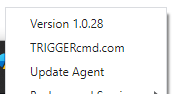
-
This post is deleted!