No aparece mi PC en la lista de computadores
-
Ya active con el token mi cuenta, pero no aparece mi computador en lista de computadores, que tengo que hacer en este caso ?
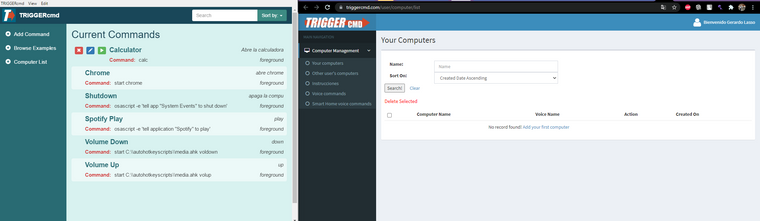
-
@Gerardo-Lasso, I think you might have two accounts, and your computer is associated with the other account.
You could delete the C:\Users\(your user)\.TRIGGERcmdData\token.tkn file, then close and re-run the TRIGGERcmd Agent. That will prompt for a token again and you can give it a token from this account. That will create the computer record in this account.
-
 T tuicemen moved this topic from Instructions on
T tuicemen moved this topic from Instructions on