How to run specifc Folder when he has "spaces" ?
-
Hi,
Could someone tell me how I can make Trigger accept the command to open one folder? it accepts all folders whose directory has no "spaces". But Drive, thanks to the name "Google (space) Drive" doesn't.
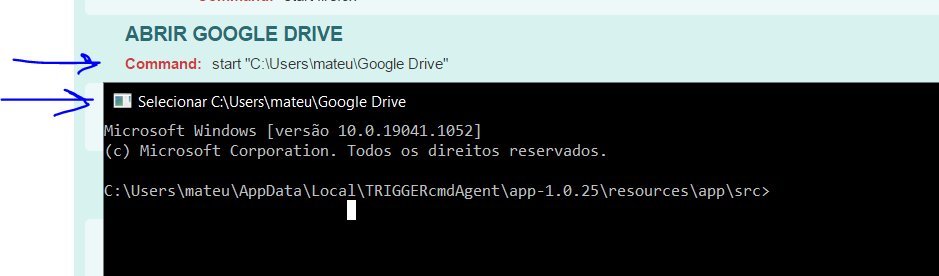
when I use the quotes it just opens this black screen
the specified directory is
C:\Users\mateu\Google DriveThanks,
-
This post is deleted! -
@Arq-Mateus-Xavier-Chagas, please try this command:
explorer "C:\Users\mateu\Google Drive" -
Se você baixou o google drive sync para sincronizar use este comando, o aceita através do exe Eu consegui assim.
"C:\Program Files\Google\Drive\googledrivesync.exe"