Como usar o Nircmd?
-
Sempre que dou comando no trigger ele abre o prompt.
Como fazer? -
@Ricardo-Pereira, first, download the nircmd.exe file from here:
https://www.nirsoft.net/utils/nircmd.htmlCopy the nircmd.exe file to c:\windows or some other folder that your PATH environment variable points to. That way you can make your commands like this:
nircmd screensaver
Or, if you put nircmd.exe in a folder like c:\tools, then make your commands like this:
c:\tools\nircmd screensaver
There are a lot of examples at that URL above, and the NirCmd.chm help file that nircmd comes with has even more.
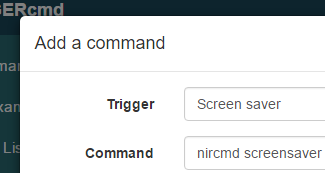
-
@Russ said in Como usar o Nircmd?:
@Ricardo-Pereira, first, download the nircmd.exe file from here:
https://www.nirsoft.net/utils/nircmd.htmlCopy the nircmd.exe file to c:\windows or some other folder that your PATH environment variable points to. That way you can make your commands like this:
nircmd screensaver
Or, if you put nircmd.exe in a folder like c:\tools, then make your commands like this:
c:\tools\nircmd screensaver
There are a lot of examples at that URL above, and the NirCmd.chm help file that nircmd comes with has even more.
e em outros horários jogue em https://sweet-bonanza.com.br/1win-cassino
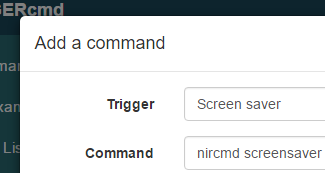
Thank you
-
@Russ Don't forget that if you run Nircmd without any parameters at all, it provides a button to copy it to c:\windows. It must be run with Admin privileges (Run box ... ctrl+shift+enter) though.
-
@Xander, good point.