Set Up Help
-
Hi @Russ
I've signed up for an account, and downloaded an installed the TRIGGERcmdAgent on my mac. The agent is appearing in the doc, but I'm not seeing any option to open the GUI command editor.
How should I be opening to command editor on a mac?
Thanks
James
-
When you click the agent icon in the dock at the top of your screen, are you saying it doesn't give you a pulldown menu with a GUI Command Editor option?
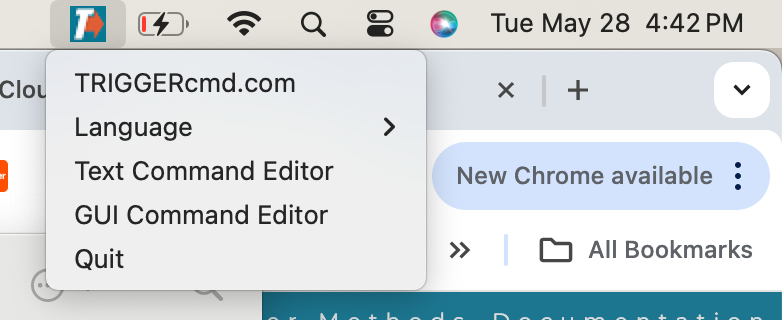
Were you able to install your token? If not, maybe you needed to click the icon at the bottom to bring up the window that prompts for the token.
If you installed the token, it's probably running so you could try editing your commands.json file using a text editor. Someone else on a Mac had a similar problem, so there might be an issue with the latest agent version or the latest Mac OS or CPU. Unfortunately I haven't been able to reproduce it on an Intel or M1 chip mac.
You can find the commands.json file in your home folder at ~/.TRIGGERcmdData/commands.json
Please send me your OS and CPU versions, and a screenshot when you get a chance.
You could also try the previous version of the agent:
https://triggercmdagents.s3.amazonaws.com/TRIGGERcmdAgent.dmgOLD
Just rename it to .dmg instead of .dmgOLD.Thank you for your patience, and for reporting the issue.
-
Hi Russ,
Thanks for getting back to me. User error! I've got it now. Thanks for pointing me in the right direction.
James
-
@James-Clark, great! Thanks for confirming you're all set.