My alexa can't find the devices
-
I did all the procedures correctly, inserted my token code, downloaded the TRIGGERCMD SMART HOME, deleted and added all the commands, deleted the app and downloaded it again, deactivated and activated the skill again, and Alexa still can't find the devices.
-
@joao-vitor-lima, can you show me a screenshot of what you see at this page?
https://alexa.amazon.com/spa/index.html#appliances
This is what mine looks like:
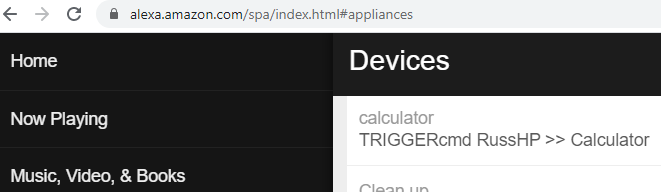
Can you trigger your commands from the www.triggercmd.com? If so, there's no need to try to fix the agent on your computer. That's working fine.
Do you see a Smart Home Voice Commands button for your computer? If not, then maybe your commands don't have Voice words configured in the GUI editor:
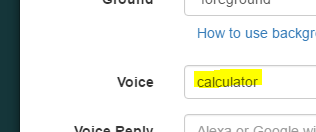
Do you see sentences like, "Alexa, turn on calculator" when you click the Smart Home Voice commands button? If you do, then Alexa should be able to discover your commands as devices. You could try the Discover button at the bottom of this page:
https://alexa.amazon.com/spa/index.html#appliances -
Yes, everything is ok, but alexa can’t find the devices.
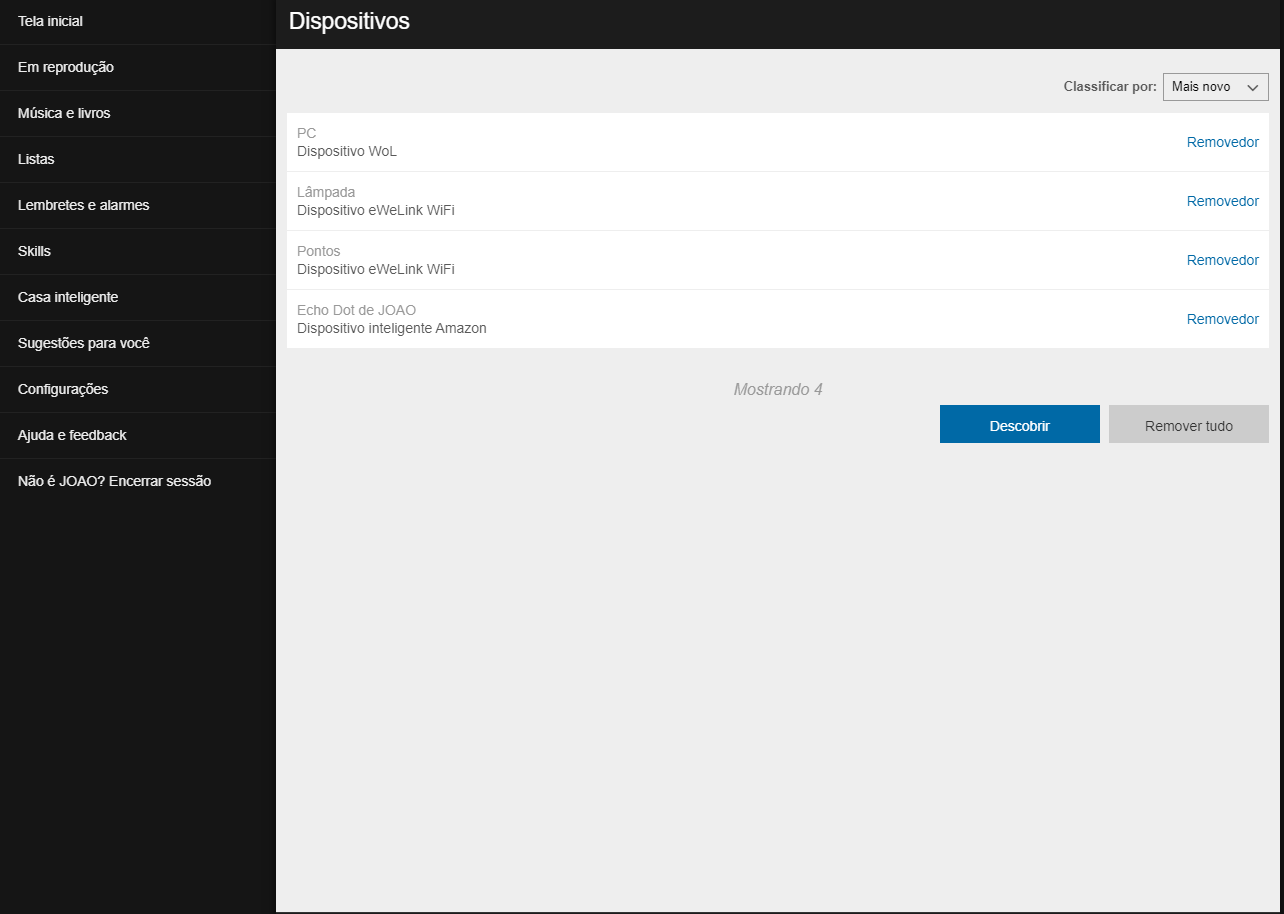
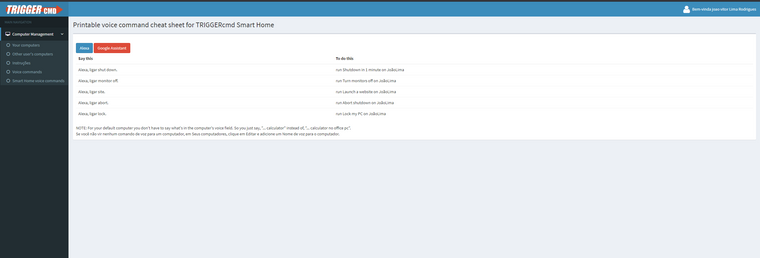
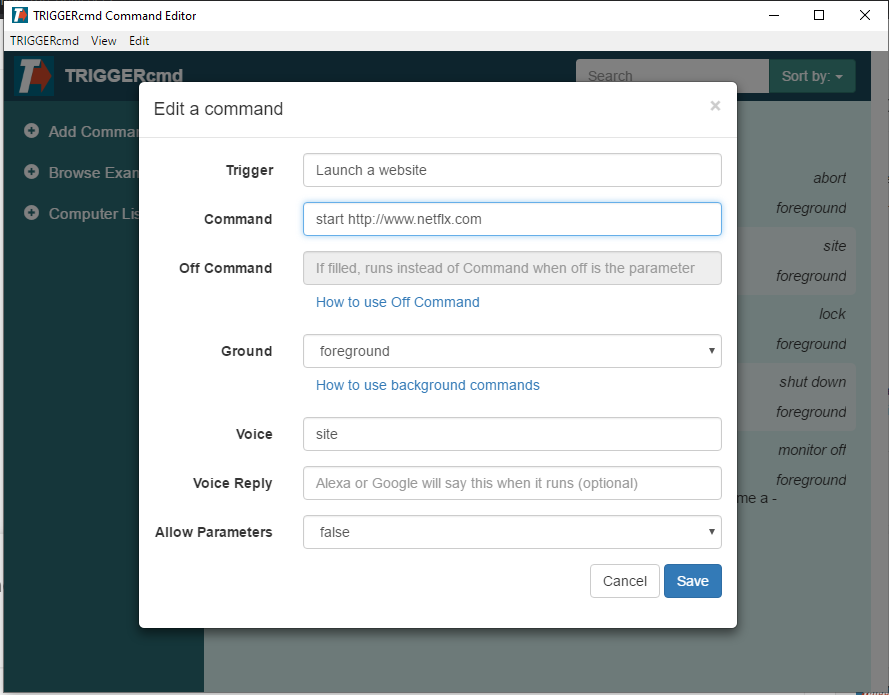
-
@Russ said in My alexa can't find the devices:
Do you see sentences like, "Alexa, turn on calculator" when you click the Smart Home Voice commands button?
No, nothing like that appears
-
@joao-vitor-lima, actually your button will look like this, but I see you found it because your second screenshot shows the page.
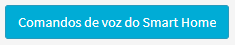
One thing I don't know yet is whether you've enabled the TRIGGERcmd Smart Home skill to link your Alexa account to your TRIGGERcmd account. You should be able to use this link to do that, or add it under Casa inteligente in the Alexa web app.
https://www.amazon.com.br/VanderMey-Consulting-LLC-TRIGGERcmd-Smart/dp/B07P1MMFRPIf you only enable one of the original non-Smart Home Alexa skills, it won't work. You need to enable the "Smart Home" one.
-
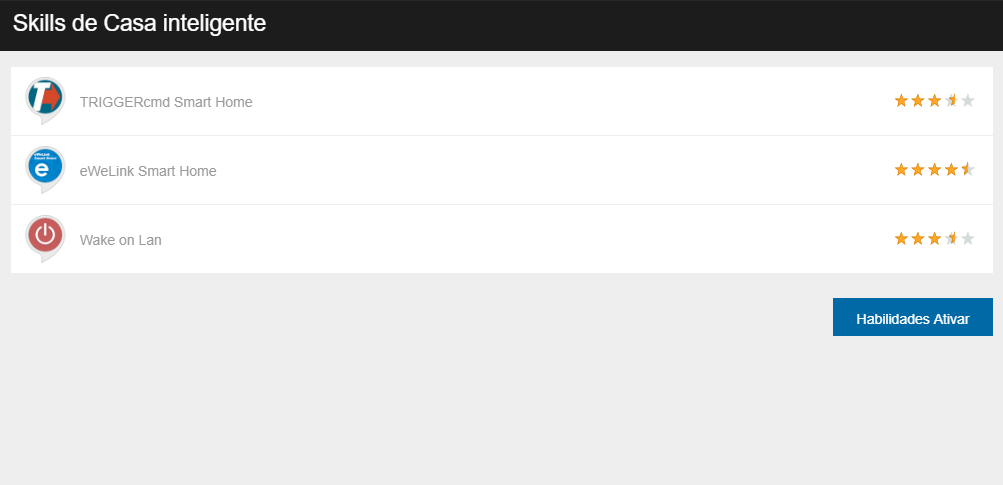
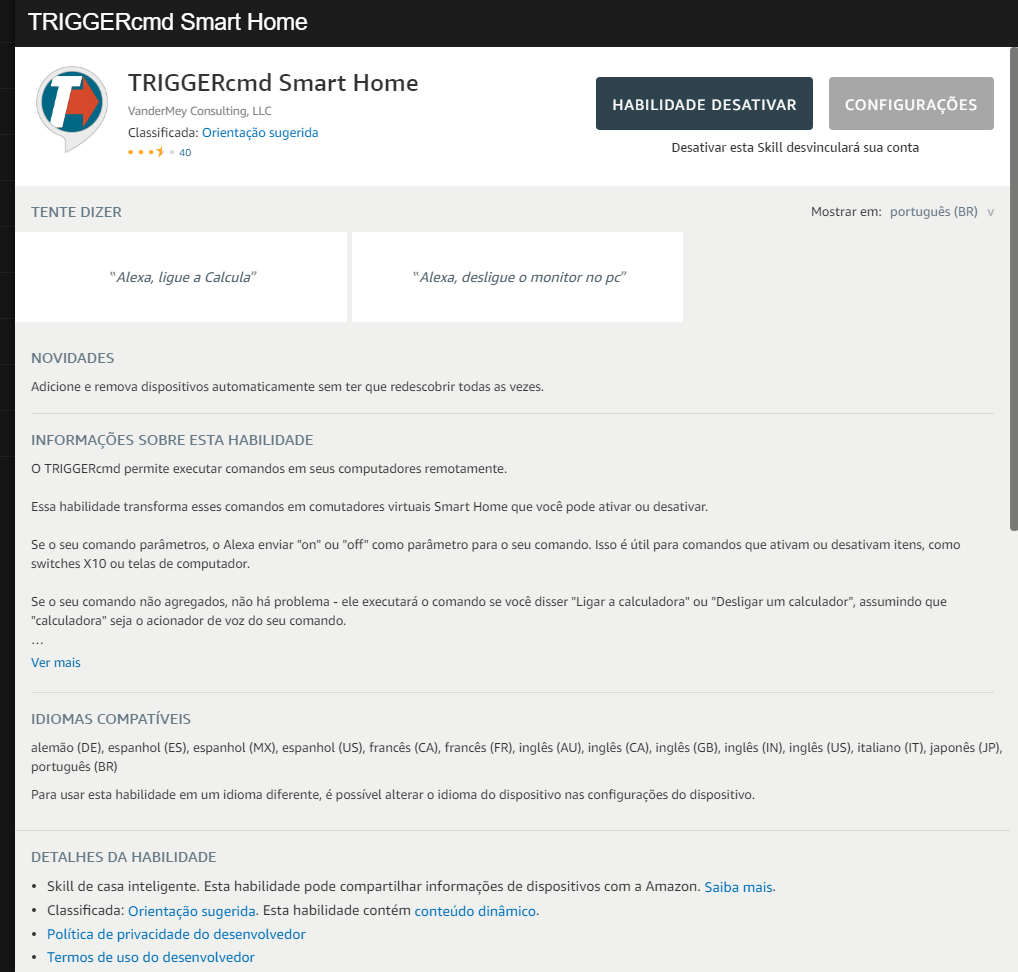
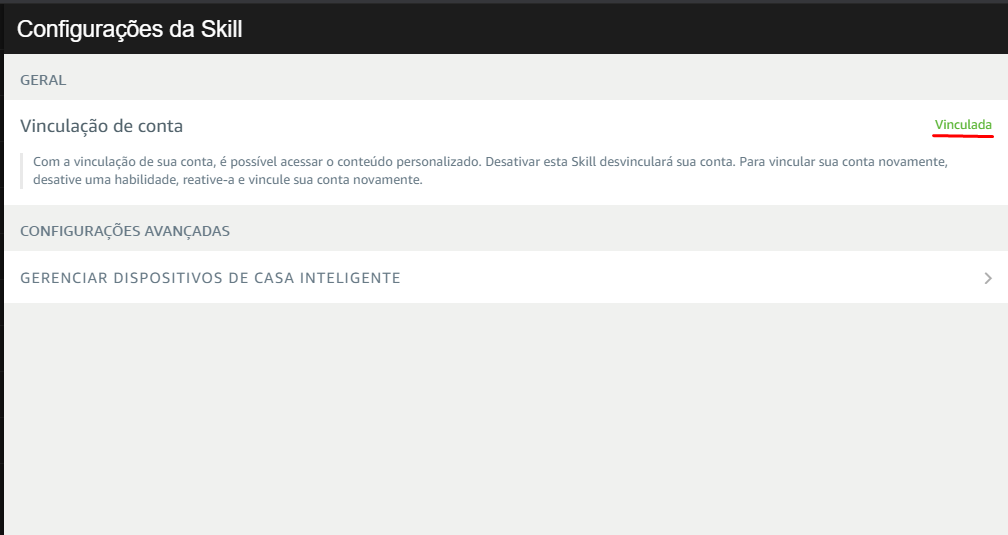
-
@joao-vitor-lima, I wonder if you have more than one TRIGGERcmd account, and you've linked the wrong one.
I see your name in the screenshot above is different from the name associated with your account that uses your hotmail.com email address.
-
the email to which it was registered is the same, but the names I put in triggercmd and Alexa are different, could it be that this is causing the error?
-
@joao-vitor-lima, no that should be fine.
EDIT: For anyone reading this, we think we found out it was the ã in either @joao-vitor-lima's name or his computer name (João) that was causing the problem. I'll try to confirm the problem and fix it soon.
EDIT2: I added ã to my own name and computer name, and voice word for my computer. Unfortunately I couldn't reproduce the problem. So @joao-vitor-lima, I still don't know why that happened. I'm happy it's working for you now though.
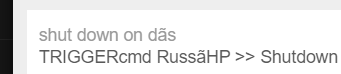
-
 T tuicemen moved this topic from Instructions on
T tuicemen moved this topic from Instructions on
-
@Russ the matter was he didn't add a Voicename to his computer... it's not required, just the label it is... but without no voice commands... it was my trouble ad well.. came here to fix it and i did like that...
-
@Cristian-Tozzi, good, that makes sense. The computer's voice field is required if it's not your default computer. You can set your default computer in your profile.