Issue with running batch file
-
Hello,
I have a .bat file that runs a .jar file, My batch file is working when I click it as expected but when I test it on TriggerCMD GUI editor I'm getting java not found error.
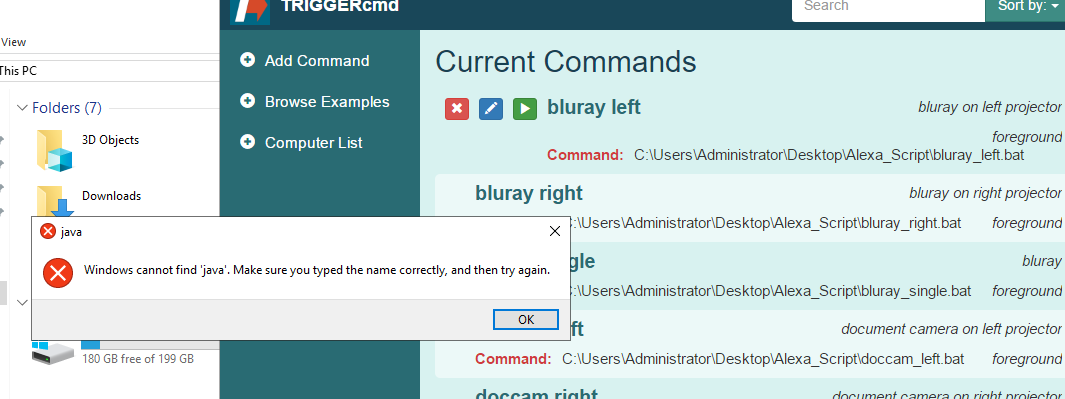
Here's what my batch file looks like.
start java -jar %~dp0\AlexaMultipleProjector-1.0-SNAPSHOT.jar pc left -
@esaltat, if you installed java after running the TRIGGERcmd agent, then the TRIGGERcmd agent's PATH variable wouldn't include the java path yet. If that's the case you could probably fix it by closing and re-opening the TRIGGERcmd agent.
Another thing you could try is specify the full path to java.exe. You can find it with a command like this:
where javaAlso, I don't think you need start at the beginning of your command, although it shouldn't hurt.
-
Restarting the agent did the trick. Thank you!
-
@esaltat, awesome.