Lock your screen Mac
-
What is command lock screen?
Tks
-
@Ricardo-Machado, please try this command:
/System/Library/CoreServices/Menu\ Extras/User.menu/Contents/Resources/CGSession -suspendI found that here btw.
-
@Russ said in Lock your screen Mac:
/System/Library/CoreServices/Menu\ Extras/User.menu/Contents/Resources/CGSession -suspend
correct operation

-
On my Mac this command is not working. Anyone else with the same problem? Any new solutions?
No meu Mac esse comando não está funcionando. Alguém mais com o mesmo problema? Alguma nova solução?
-
@Italo-Rodrigues, does it work if you run that command from a Mac terminal window? Please try that and screenshot the result.
-
hola,tengo el mismo problema que @Italo-Rodrigues
lo ejecute en la terminal y no me funciono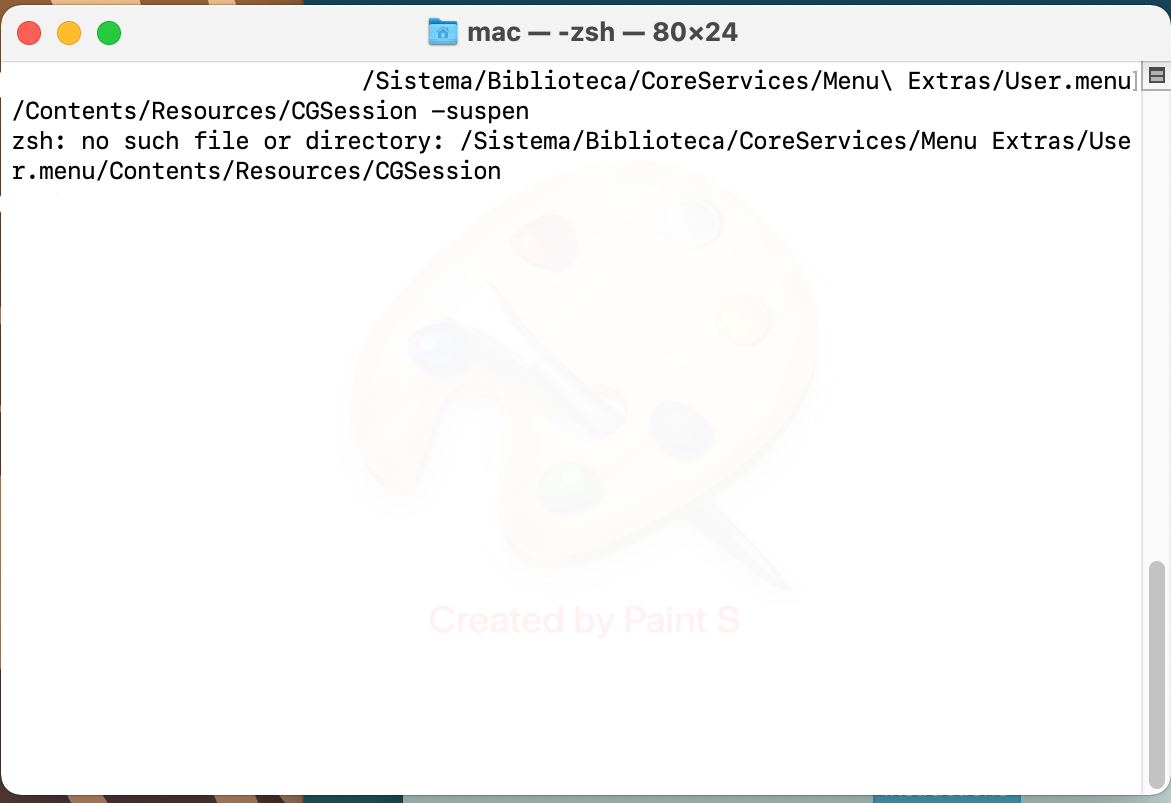
-
@Daniel-Garcia, I found here that Apple removed that CGSession binary in MacOS Big Sur, so please try this command instead:
osascript -e 'tell app "System Events" to key code 12 using {control down, command down}' -
@Russ said in Lock your screen Mac:
osascript -e 'tell app "System Events" to key code 12 using {control down, command down}'
Gracias,ya me funciono