Integromat Failed to load data!
-
Hello there,
I set up an automation with integromat, it worked well, but it's the second time in 2 days that when i try to run this error happen, making a new connection(re-linking the integromat account to MyTriggerCMD) made it work again, but if not done manually the automation is broke.
Thanks!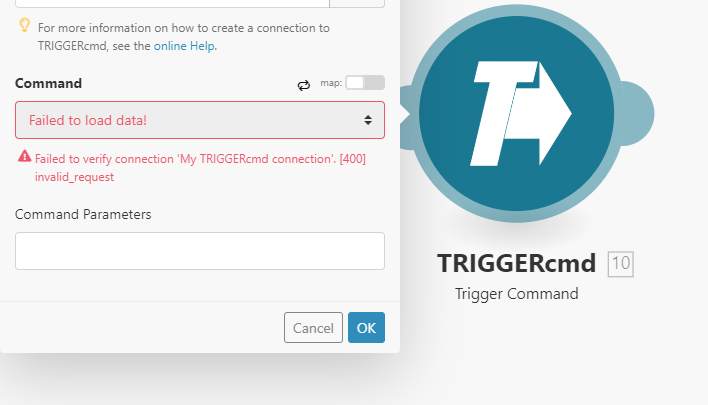
-
@Brole, thank you for telling me. I'll look into this.
-
@Brole, I tried to re-produce the problem and I couldn't. My connections are still good after months of not touching them.
My theory is maybe you created another connection to your TRIGGERcmd acount? That would break the original connection.
The same thing happens if you try to use two Alexa accounts with the same TRIGGERcmd account. Only the last Alexa account to do the Oauth authentication process with that TRIGGERcmd account works - the other gets disconnected.
-
Hi @Russ, thanks for your answer.
I haven't done any new connection after I set up the last one to make the automation works, now I can see that the new connection i made yesterday to fix the issue, is showing the same "Failed to verify connection 'My TRIGGERcmd connection'. [400] invalid_request"
I don't think i connected anything else, maybe I'm missing something but a do not believe so. -
@Brole, ok. I just deleted and re-created my TRIGGERcmd connection in my Integromat account. I'll wait a day and see if it breaks. I hope I can reproduce the problem so I can fix it.
Please confirm - you only have 1 connection and it takes about 1 day for it to break?
-
Right now I have a total of 5 connections (in integromat) because, making a new one, is the only "fix" i found to get it back to work. When i do a new one, it last for less than i day, working fine, before giving again the same error. I just deleted the old connection to see if it helps.
I will update you and let me know if i can provide other useful data to spot the issue.
Thanks! -
The connection i made earlier today disconnected already, despite being the only one, i will try to use the api directly.
-
@Brole, do you mean you'll try using this "Make an API Call" integromat option?
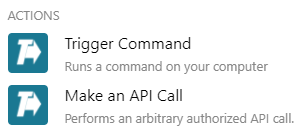
Or do you mean you'll use this general purpose HTTP Integromat module to call the TRIGGERcmd API?
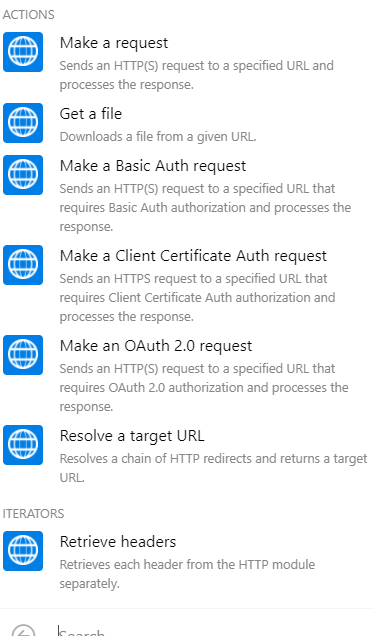
Also, fyi, I created a second Integromat account to test with. Hopefully that will reproduce the problem. Maybe my account is special because I used it to create the TRIGGERcmd integration. I'll check it tomorrow to see if my new Integromat test account's TRIGGERcmd connection is still working. I used a separate TRIGGERcmd account too - I already know if two Integromat accounts try to make connections to the same TRIGGERcmd account, only the last one to make the connection will work.
-
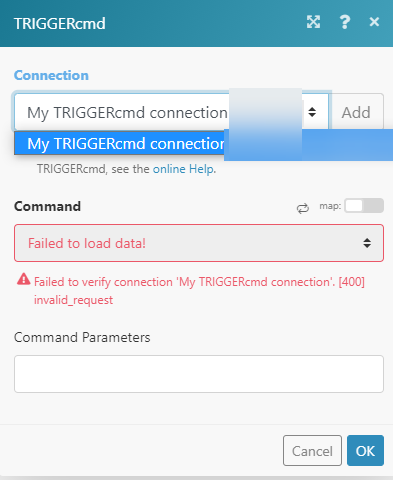
Right now there is only one connection.
Yes, I was thinking to use the general purpose HTTP integromat module to try to circumvent the issue.
-
@Brole, I hate to say it but that's probably a decent option because I still can't reproduce the problem. My test account is still working.