Where are the actual installation instructions?
-
I sort of fumbled around and got the TriggerCMD agent installed, but service status still says "failed". I found a command line command to access the agent, but it asks for a "token", and I realized I haven't a clue as to how to configure this thing or access it.
I clicked in "Installation" forum, but I can only find a ton of posts about different types of installs. I am installing on Centos 7 system. Can someone help me get past this "failed" problem and point me to clear install and config instructions?
Thanks!
[root@ip TriggerCMD]# service triggercmdagent start
Redirecting to /bin/systemctl start triggercmdagent.service
[root@ip TriggerCMD]# service triggercmdagent status
Redirecting to /bin/systemctl status triggercmdagent.service
● triggercmdagent.service - TRIGGERcmd Agent
Loaded: loaded (/etc/systemd/system/triggercmdagent.service; enabled; vendor preset: disabled)
Active: failed (Result: start-limit) since Sat 2021-02-27 20:59:34 PST; 17s ago
Process: 2902 ExecStart=/usr/bin/env node /usr/share/triggercmdagent/resources/app/src/daemon.js --run /root/.TRIGGERcmdData (code=exited, status=0/SUCCESS)
Main PID: 2902 (code=exited, status=0/SUCCESS)Feb 27 20:59:34 ip.us-west-2.compute.internal systemd[1]: triggercmdagent.service holdoff time ove...t.Feb 27 20:59:34 ip.us-west-2.compute.internal systemd[1]: Stopped TRIGGERcmd Agent.
Feb 27 20:59:34 ip.us-west-2.compute.internal systemd[1]: start request repeated too quickly for t...ceFeb 27 20:59:34 ip.us-west-2.compute.internal systemd[1]: Failed to start TRIGGERcmd Agent.
Feb 27 20:59:34 ip.us-west-2.compute.internal systemd[1]: Unit triggercmdagent.service entered fai...e.Feb 27 20:59:34 ip.us-west-2.compute.internal systemd[1]: triggercmdagent.service failed.Hint: Some lines were ellipsized, use -l to show in full.
[root@ip TriggerCMD]# node /usr/share/triggercmdagent/resources/app/src/agent.js --console
Run installdaemon.sh to install the triggercmdagent daemon so it runs during boot
Daemon install: false
No token exists. Login to request one.
prompt: token: -
OK, I have made a little progress. I found my token, entered it from the GUI, purchased a subscription, and now I can see my computer at: https://www.triggercmd.com/user/computer/list
However, when trying to create a zap using TriggerCMD, still getting "The trigger could not be sent to TRIGGERcmd" error. It's probably because I'm missing something in the instructions -- because I can't find them!!!
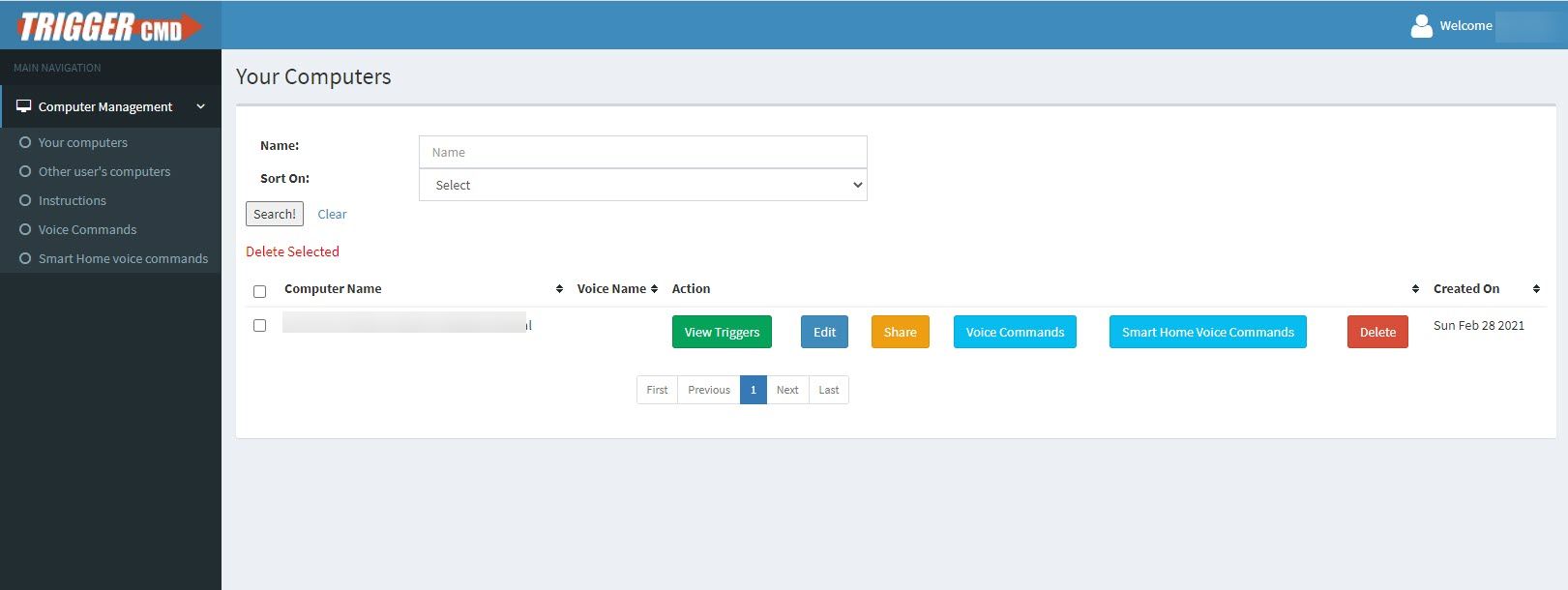
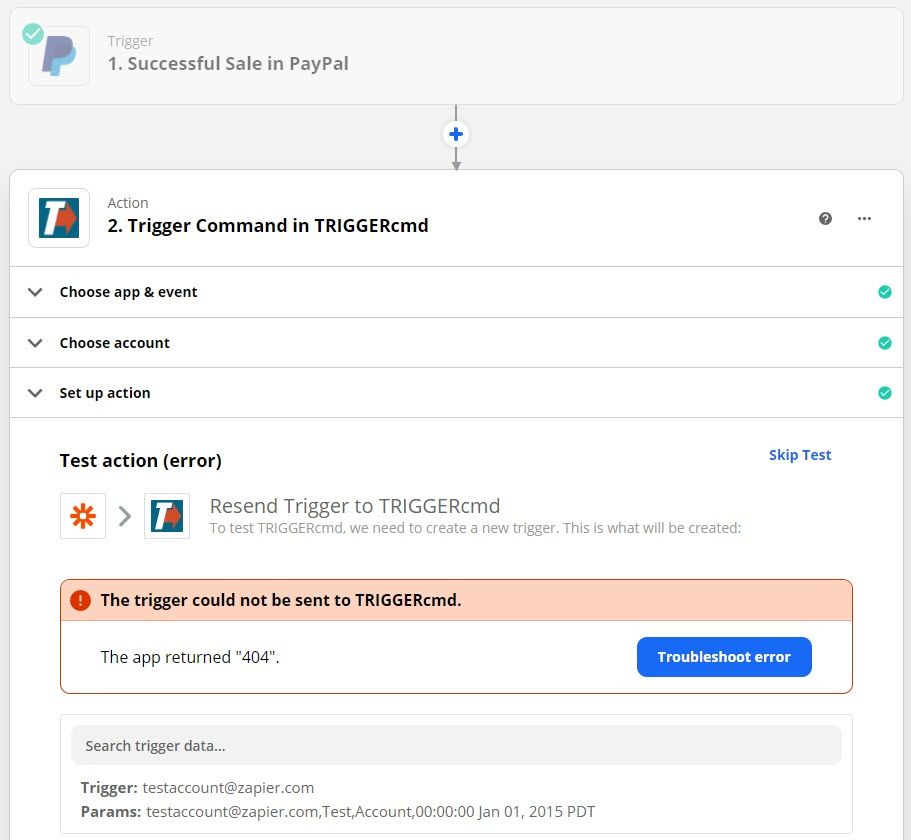
-
Well, without instructions, I figured it out.
First, I was getting the "trigger could not be sent" error because I failed to select a trigger in the first place.
Second, I needed to get to the gui command editor, which is this teeny-tiny red box at the top right hand corner of my screen. But, I found it
Added a command with parameters. Tested it. It works.
We are rocking now.
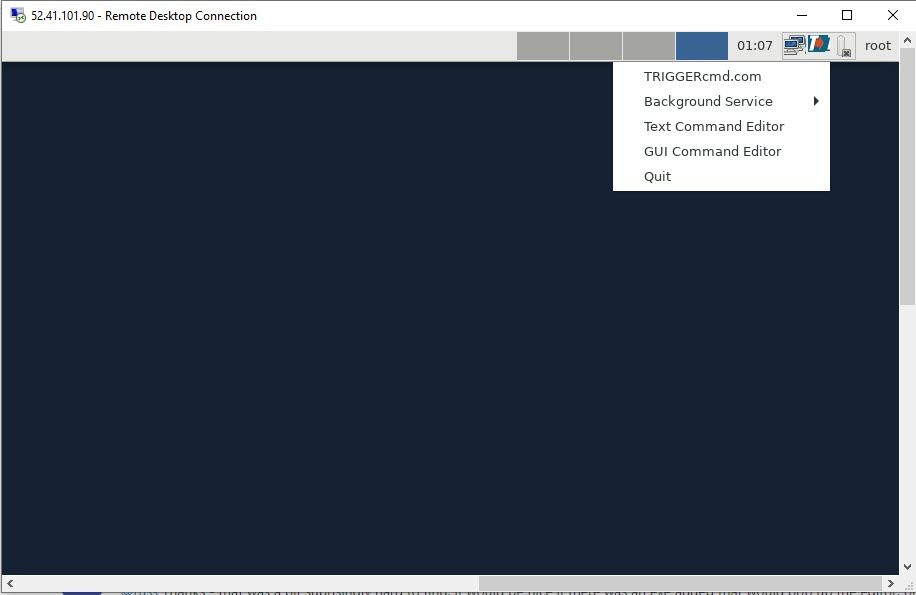
-
@Ron-Parker, I'm glad you figured it out, but you're right, I see I have Ubuntu Linux instructions for the .deb file install, but none for installing the .rpm on Redhat/Centos/Fedora type Linux OS's. I'll correct that soon. Thank you for pointing this out.
All I found were these instructions for upgrading it.
I think I should have an index page that lists each OS with links to installation instructions, similar to the trigger methods page to make them easy to find.