Trigger an Alexa or SmartThings device?
-
Dear community,
I'm completely new with TRIGGERcmd, so please excuse if this was asked before, I wasn't able to find something about that.
I want TRIGGERcmd to trigger an Alexa device or a SmartThings (virtual)device to be able to switch off a smart plug after the PC was shutted down.
Is this possible?
Stay healthy and best regards
Tom
-
@TomberWolf, good question. You can have TRIGGERcmd run a "curl" command that calls the IFTTT Webhooks API to run an applet that turns your SmartThings switch on.
You'll need your IFTTT webhooks key, which you can get at this page:
https://ifttt.com/maker_webhooks/settingsYou'll see a URL like this: https://maker.ifttt.com/use/asdfasdfblahblah
The bold part of that URL is your webhooks key.
Setup a TRIGGERcmd command like this, where front_light is your Webhook applet's Event Name.
curl https://maker.ifttt.com/trigger/front_light/with/key/asdfasdfblahblahWhen you make your applet, search for Webhooks as your This part.
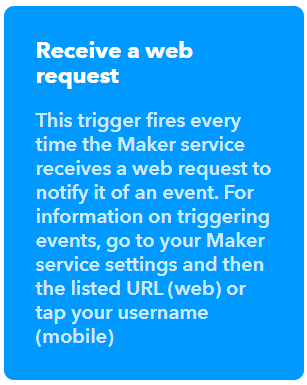

If you use Windows, you can download curl from here.