@Russ Yes, just the .json into a clean install. Seemed safest.
I've un/reconnected the Triggercmd Smart home skill. It re-found the triggers on my less-used other computer but nothing from the new one. After some fiddling, it finally kicked in - I think setting a voice name finally did it.
It was just Alexa -- "triggers work on the PC and from the dashboard here" (this site)
Banana set to run notepad was added into Alexa within seconds. Which got me thinking and what I did was Cut out all my content from my .json, saved, ensure that the triggers disappeared from the Alexa app, repasted them back in, saved, and they all showed up ... AND WORKED.
Thanks for your help.
Saying "good night" to Alexa and having her turn off my monitors (smart plug) and hibernate the PC (trigger) is a big part of my routine.
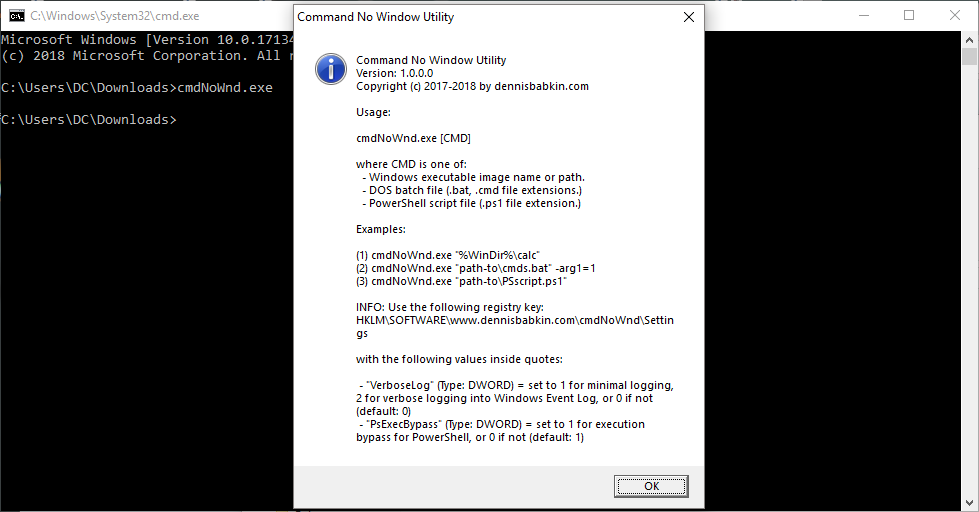
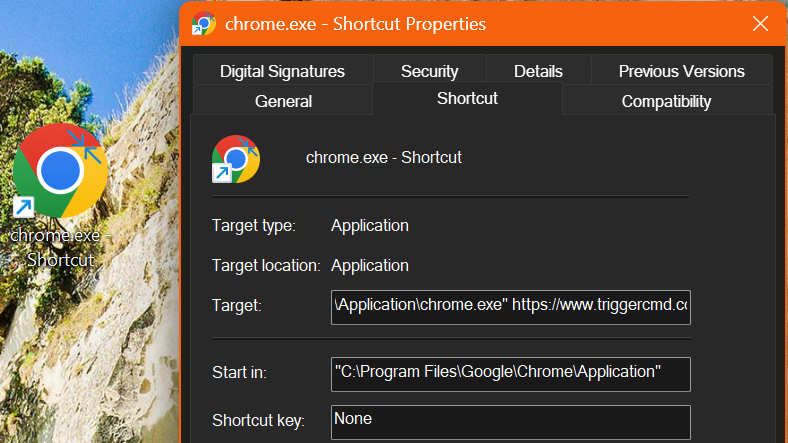

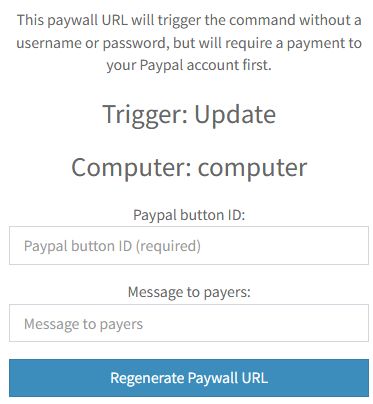

 ️Not sure what the bottleneck was but I've been distracted prepping for a short camping trip.
️Not sure what the bottleneck was but I've been distracted prepping for a short camping trip.