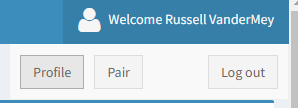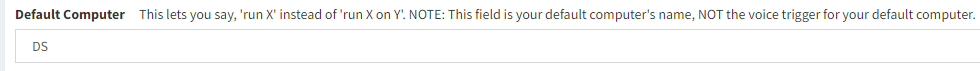New SmartThings integration (2023)
-
@pjthaut-gmail-co, I might see the problem.
None of your computers have a voice word associated.
For a command to get a SmartThings device (or Alexa device for that matter), the computer needs a voice word or the computer must be your default computer.
You can set your default computer in your profile.
One way to confirm what commands will get a device created is look at your Smart Home Voice Commands page. That page only lists the commands that are setup for voice activation. Only those commands will get a SmartThings device created.
If that's not the problem, please send me some screenshots of your config via the forum chat. I might be able to spot the issue.
-
-
@Sylvain-Boissé, did you ever get it working? Sorry for the late reply.
EDIT: Nevermind - I see in our chat that you got it working.
-
@pjthaut-gmail-co, I'm seeing that error too now. As soon as I tap "TRIGGERcmd" under My Testing Devices I see this error:
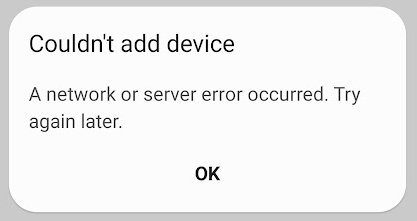
I didn't change anything, so I think the Samsung SmartThings system changed somehow.
I found that the TRIGGERcmd servers don't receive any request when I tap the "TRIGGERcmd".
I'll work on it and let you know what I find.
-
Re network error. It the SmartThings app version. 1.8.01.22 works. Previous versions available on apkpure fail to go into developer mode because of file permissions that can't be set. I've not tried 1.8.01.44 . Another Android device running the latest version now shows the devices.
-
Thanks you @pjthaut-gmail-co. I have SmartThings version 1.8.05.24 on my Samsung S20 phone and I get the error. I'll try some older versions. If that works for me too, I'll report this to Samsung SmartThings support.
EDIT: I also found that it works if I use version 1.8.01.22 of the SmartThings app.
-
I got a reply from Samsung SmartThings:
Hi Russell
Thank you for contacting SmartThings Developer Support.
We were able to reproduce the issue also in the 1.8.05.24, we will create a report as soon as we have updated I will inform you. -
@Russ nice, waiting for news
-
Need a little help. I'm setting up SmartThings integration with Triggercmd on a PC, and have proceeded thru step 16 (Display Name & Logo). However when I go to SAVE the project, I get a 403 error. Please let me know how to clear. Thanks.
<!DOCTYPE HTML PUBLIC "-//W3C//DTD HTML 4.01 Transitional//EN" "http://www.w3.org/TR/html4/loose.dtd"> <HTML><HEAD><META HTTP-EQUIV="Content-Type" CONTENT="text/html; charset=iso-8859-1"> <TITLE>ERROR: The request could not be satisfied</TITLE> </HEAD><BODY> <H1>403 ERROR</H1> <H2>The request could not be satisfied.</H2> <HR noshade size="1px"> Request blocked. We can't connect to the server for this app or website at this time. There might be too much traffic or a configuration error. Try again later, or contact the app or website owner. <BR clear="all"> If you provide content to customers through CloudFront, you can find steps to troubleshoot and help prevent this error by reviewing the CloudFront documentation. <BR clear="all"> <HR noshade size="1px"> <PRE> Generated by cloudfront (CloudFront) Request ID: MIY0dFDLnqckr0fXeyfHtZUB7eMuLbfJi7wwnvpB3to6TATFfUFCdA== </PRE> <ADDRESS> </ADDRESS> </BODY></HTML>
-
@gfh0229, I just clicked that Save button and it worked for me. Maybe they fixed it on their end, or maybe there's something in one of your data fields that it's rejecting. 403 is access denied, but their error also suggested, "There might be too much traffic or a configuration error."
Can you try it again now that you've waited a day?
-
@Russ I have that issue as well. Are they going to fix it soon? Thx
-
@Tiago-Dias, do you have the same problem as @gfh0229? Where you click this SAVE button and you get a 403 error?

I don't have that problem. When I click SAVE, I see this:
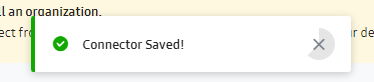
Or, are you getting the "Couldn't add device A network or server error occurred.
Try again later" error? I'm still waiting to hear back from Samsung about that. I see it's still an issue in their latest version 1.8.06.23. -
@Russ seems like they solved it, the new testing devices problem.
-
@Cristian-Dindinelli, great. Thanks for confirming. Samsung emailed me saying they're rolling out a new version of their app that fixes the issue. Apparently that's done now.
I updated to SmartThings app version 1.8.07.23 and it's working for me now!
-
@Russ Hi. I have the same ST app version (1.8.07.23) and I'm still getting the same error message!
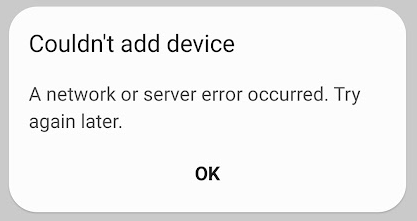
-
@David-0, thanks for letting me know. I'll test it again soon and let you know what I see.
-
I have the same problem, triggercmd app exist, but can't connect.
-
@Russ Thank you so much for your help!
-
@David-0 you're welcome.
I just tested it and it worked for me. My version is now 1.8.09.23, but I know I tested it with 1.8.07.23 too.
In the forum chat, can you send me screenshots over your smartthings settings in your TRIGGERcmd profile page and in your SmartThings connector?
-
@Russ Hi Thanks.
SmartThings settings:
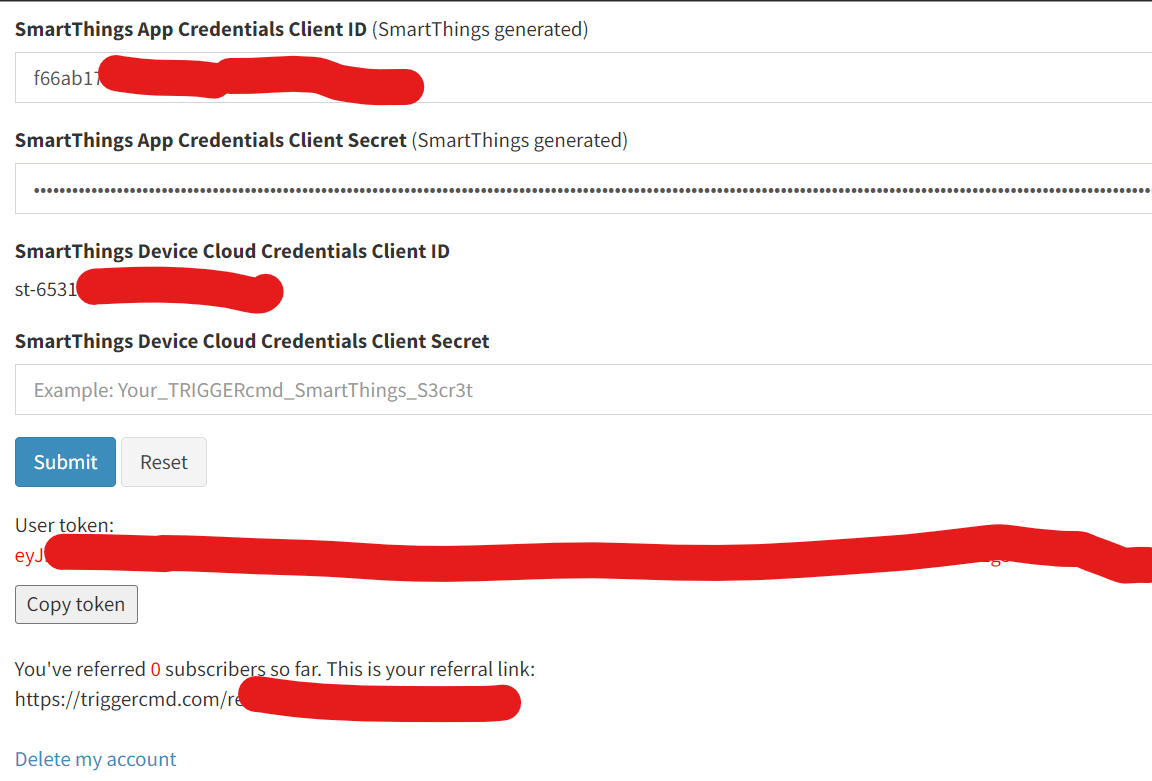
sorry where do I find information in the "smartthings connector"?
-
@David-0, that info needs to match your settings on the connector you setup in your Samsung account here:
https://smartthings.developer.samsung.com/workspace/projects